- Introduction
- Registration
- Log In
- Navigation
-
Eligibility Lookup
- Initiate Eligibility Lookup
- Initiate Patient Status Lookup
- Beneficiary Eligibility Information Panel
- Part B Deductible
- Medicare Advantage
- Medicare Secondary Payer
- Crossover
- Qualified Medicare Beneficiary
- Home Health Plan
- Hospice Notice of Elections
- Hospice Benefit Periods
- Inpatient and SNF Spell History
- End Stage Renal Disease
- Preventive Services
- Audiology Screening
- Hepatitis Screening
- COVID-19 Vaccine
- Flu Vaccine
- Pneumococcal Vaccine
- Cardiac Rehabilitation
- Pulmonary Rehabilitation
- Acupuncture Benefits
- Smoking Cessation Counseling
- Cognitive Assessment and Care Plan Information
- Therapy
- Diabetes Self Management Training (DSMT)
- Medical Nutrition Therapy (MNT)
- Accessing Eligibility for MDPP in NGSConnex
- Claims Status Inquiry
- Part B Claim Submissions
- Appeals
- ADR
- Inquiries
- Resources
- MBI Lookup
- Remittance
- Part A Prior Authorization Request
- Part B Prior Authorization Request
- Financials
- Manage Account
View 1099s
The Internal Revenue Service 1099 form is a collection of tax forms documenting different types of payments made by an individual or a business that typically isn't your employer.
The 1099 portal forms are a courtesy copy and are not replacing the hard-copy mailed forms your organization will continue to receive.
The 1099s are issued per tax identification number. Depending on how a provider organization is structured the provider organization may have multiple provider accounts (NPIs, PTANs) who all use the same TIN. If so, regardless of the provider account selected the 1099 provided will be the same. A provider organization may also have multiple provider accounts (NPIs, PTANs) with a unique TIN for each account. If so, a separate 1099 will be available for each TIN. Note: If you received less than $600 from NGS for calendar year 2022, no 1099 will be issued, sent to you or available to view in NGSConnex.
Any individuals who are registered in NGSConnex as a Local Security Officer for a provider organization may view 1099s issued for 2022 and forward in NGSConnex. Note: 1099s issued for years prior to 2022 are not available in NGSConnex.
- Select the Financials button on the home page.
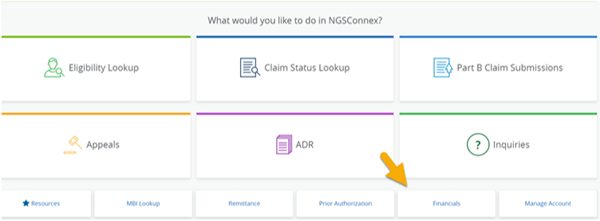
- In the Select a Provider panel, click the Select button next to the applicable provider account. Note: Verify you are selecting the appropriate TIN and provider account from the Select a Provider panel.
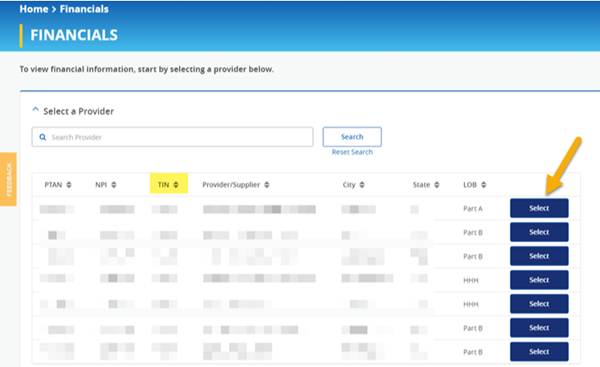
If you do not see a provider account (NPI/PTAN) for the TIN you wish to view the 1099 for, you will need to request access by selecting the Manage Account tab from the home page.
- Select 1099s from the Financial Options drop-down menu.
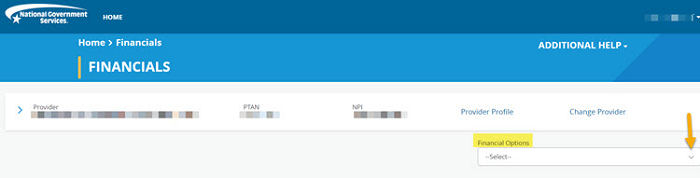
If you are not the LSO for the provider account selected, the following message will display:
The 1099s available in NGSConnex may only be viewed by the Local Security Officer(s) for the provider account selected. A list of LSOs for the provider account selected are displayed below.
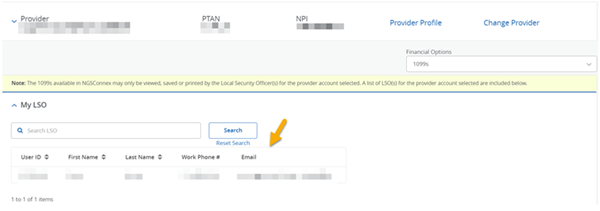
If you are the LSO for the provider organization selected, the 1099s panel will display the following information.
- Year
- Type of 1099 – Interest or Miscellaneous
- Recipients TIN
- File Name
To view, save or print the 1099 click the hyperlink under the File Name column.
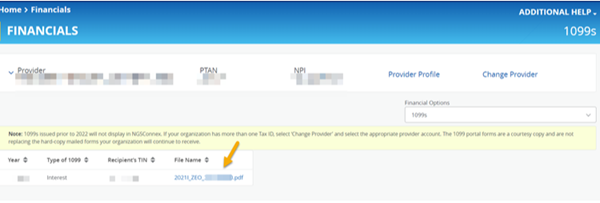
Revised 2/23/2023