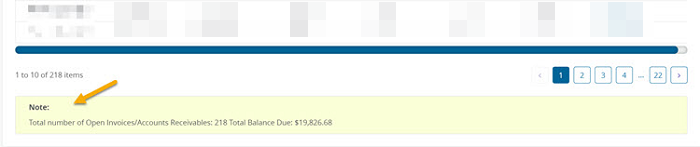- Introduction
- Registration
- Log In
- Navigation
-
Eligibility Lookup
- Initiate Eligibility Lookup
- Initiate Patient Status Lookup
- Beneficiary Eligibility Information Panel
- Part B Deductible
- Medicare Advantage
- Medicare Secondary Payer
- Crossover
- Qualified Medicare Beneficiary
- Home Health Plan
- Hospice Notice of Elections
- Hospice Benefit Periods
- Inpatient and SNF Spell History
- End Stage Renal Disease
- Preventive Services
- Audiology Screening
- Hepatitis Screening
- COVID-19 Vaccine
- Flu Vaccine
- Pneumococcal Vaccine
- Cardiac Rehabilitation
- Pulmonary Rehabilitation
- Acupuncture Benefits
- Smoking Cessation Counseling
- Cognitive Assessment and Care Plan Information
- Therapy
- Diabetes Self Management Training (DSMT)
- Medical Nutrition Therapy (MNT)
- Accessing Eligibility for MDPP in NGSConnex
- Claims Status Inquiry
- Part B Claim Submissions
- Appeals
- ADR
- Inquiries
- Resources
- MBI Lookup
- Remittance
- Part A Prior Authorization Request
- Part B Prior Authorization Request
- Financials
- Manage Account
View Outstanding Overpayments
The View Outstanding Overpayments selection will provide a list of current outstanding overpayments for the provider account selected. In this section you have the opportunity to view/print an overpayment demand letter associated with an outstanding overpayment, export a list of current outstanding overpayments into an Excel spreadsheet, and obtain a summary of the total number of current outstanding overpayments for a particular NPI/PTAN combination along with the total amount due.
- Select the Financials button on the home page.
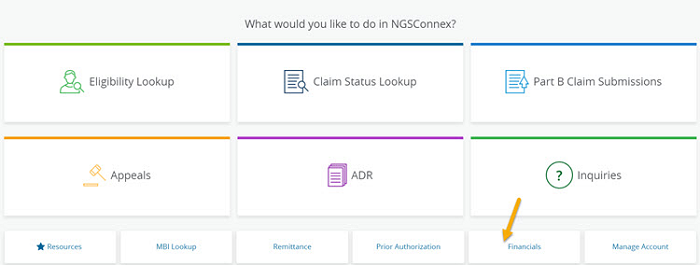
- In the Select a Provider panel, click the Select button next to the applicable provider account.
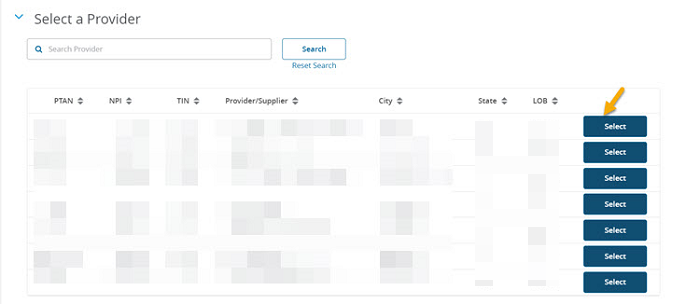
- Select Outstanding Overpayments from the Financial Options drop-down menu.
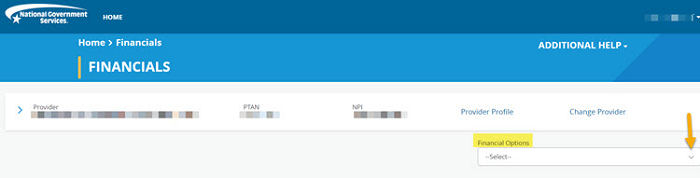
The View Overpayments panel will display a list of current outstanding overpayments. Once the overpayment has been satisfied it will no longer display in this panel.
The following information will be provided for each current outstanding overpayment:
- Invoice/Account Receivable (AR) Number - An Invoice/AR Number that begins with "CVD" represents an AAP.
- Invoice/AR Date
- Invoice/AR Due Date
- Original Amount
- Principal Balance
- Interest Balance
- Total Balance
- Demand Letter Number – Demand Letters created before 8/2/2019, plus a limited number of demand letters after this date are not available for viewing. If a demand letter is not available a message will display, when you select the Demand Letter Number hyperlink in the list.
You can scroll through the claims by using the pagination numbers at the bottom of the panel. You may also search for a specific record by entering search criteria in the Search field.
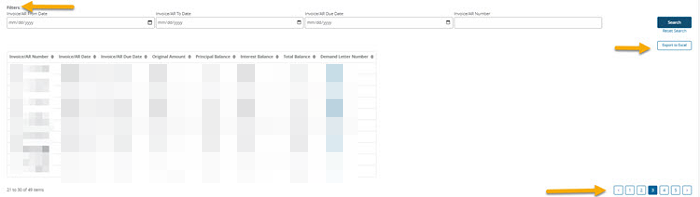
Click the Export to Excel button to export a list of the current outstanding overpayments to an Excel spreadsheet.
The View Outstanding Overpayments panel will also display a summary of the total number of current outstanding overpayments, including the total balance due.