- Introduction
- Registration
- Log In
- Navigation
-
Eligibility Lookup
- Initiate Eligibility Lookup
- Initiate Patient Status Lookup
- Beneficiary Eligibility Information Panel
- Part B Deductible
- Medicare Advantage
- Medicare Secondary Payer
- Crossover
- Qualified Medicare Beneficiary
- Home Health Plan
- Hospice Notice of Elections
- Hospice Benefit Periods
- Inpatient and SNF Spell History
- End Stage Renal Disease
- Preventive Services
- Audiology Screening
- Hepatitis Screening
- COVID-19 Vaccine
- Flu Vaccine
- Pneumococcal Vaccine
- Cardiac Rehabilitation
- Pulmonary Rehabilitation
- Acupuncture Benefits
- Smoking Cessation Counseling
- Cognitive Assessment and Care Plan Information
- Therapy
- Diabetes Self Management Training (DSMT)
- Medical Nutrition Therapy (MNT)
- Accessing Eligibility for MDPP in NGSConnex
- Claims Status Inquiry
- Part B Claim Submissions
- Appeals
- ADR
- Inquiries
- Resources
- MBI Lookup
- Remittance
- Part A Prior Authorization Request
- Part B Prior Authorization Request
- Financials
- Manage Account
Beneficiary Eligibility Information Panel
Table of Contents
Beneficiary Eligibility Information Panel
The Beneficiary Eligibility Information panel will provide an overview of basic Medicare eligibility information.
The Beneficiary Information section will provide the following:
- Medicare Number – Medicare Beneficiary Identifier
- Last Name
- First Name
- MBI Term Date, if applicable – Medicare beneficiaries or their authorized representatives can ask to change their MBIs; for example, if the MBI is compromised. CMS can also change an MBI. If a term date displays, you must contact the beneficiary to obtain the new MBI or use the MBI Lookup Tool, to search for the new MBI.
- If the old MBI and request date or date range overlap the active period for the old MBI we will return all eligibility data. We will also return the old MBI termination date.
- FFS claims submissions with:
- Dates of service before the MBI change date – use old or new MBIs
- Span-date claims with a “From Date” before the MBI change date – use old or new MBIs
- Dates of service that are entirely on or after the effective date of the MBI change – use new MBIs
- Date of Birth
- Date of Death, if applicable
- Sex
- Address, City, State and Zip
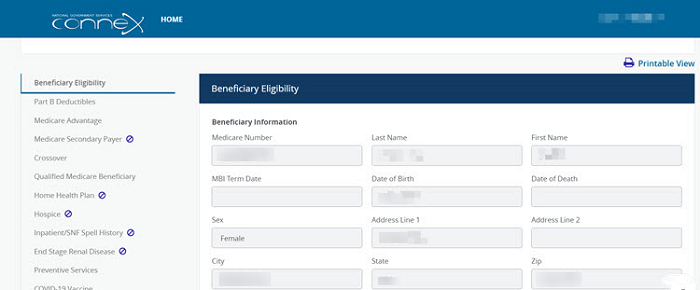
The Entitlement Information section will provide the following information.
- Part A Beneficiary Entitlement Reason Code – will display the most recent entitlement reason code for Part A coverage
- Part A Entitlement Date
- Part A Termination Date, if applicable
- Part B Beneficiary Entitlement Reason Code – will display the most recent entitlement reason code for Part B coverage
- Part B Entitlement Date
- Part B Termination Date, if applicable
- Prior Part B Entitlement Date
- Prior Part B Termination Date
- Medicare Inactive Begin and End Dates – the beginning and end dates for the period of inactivity when the beneficiary entitled to Medicare is ineligible for Medicare benefits over a period of time for any one the following reasons:
- The Medicare Beneficiary has been classified as an illegal alien in the United States.
- The Medicare Beneficiary has been deported from the United States.
- The Medicare Beneficiary has been incarcerated. You must contact the Medicare the beneficiary to determine who is responsible for coverage.
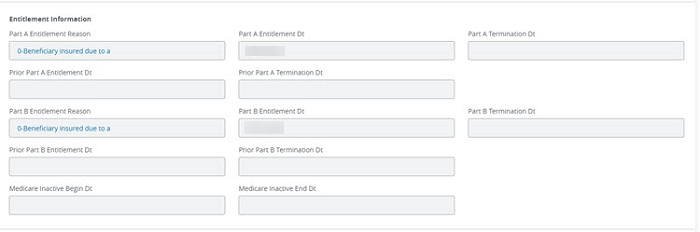
The Additional Information section will provide the following information.
- Full Inpatient Days
- Copay Inpatient Days
- Inpatient Deductible Amount Remaining
- Full SNF Days
- Copay SNF Days
- Inpatient Blood Deductible Units Remaining
- Lifetime Psychiatric Days Remaining
- Lifetime Reserve Days Remaining
- Earliest Billing Date
- Latest Billing Date
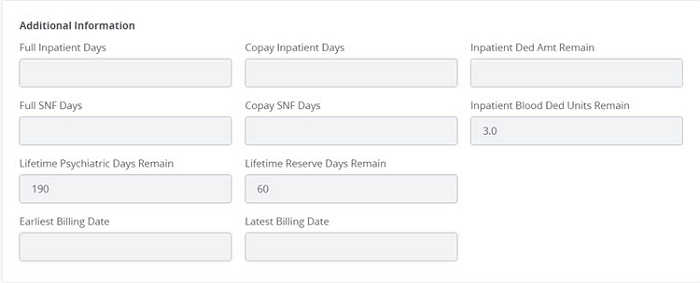
Printable View
If you prefer to view all available Eligibility information in one document or if you would like to save the information for your records follow these steps:
- Select the Printable View link in the upper right hand corner of the Beneficiary Eligibility panel.
- All available Eligibility information will be displayed in a separate window, right click to print or save the information.
- Close the new window to return to the original view.
Initiate a New Search
If you would like to initiate an eligibility search for a different beneficiary, click the Change Beneficiary link located in ‘Select a Beneficiary’.
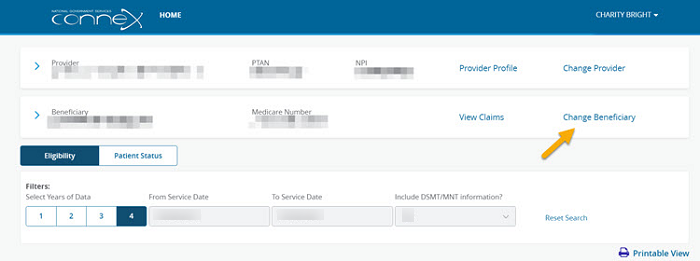
Revised 10/18/2024