- Introduction
- Registration
- Log In
- Navigation
-
Eligibility Lookup
- Initiate Eligibility Lookup
- Initiate Patient Status Lookup
- Beneficiary Eligibility Information Panel
- Part B Deductible
- Medicare Advantage
- Medicare Secondary Payer
- Crossover
- Qualified Medicare Beneficiary
- Home Health Plan
- Hospice Notice of Elections
- Hospice Benefit Periods
- Inpatient and SNF Spell History
- End Stage Renal Disease
- Preventive Services
- Audiology Screening
- Hepatitis Screening
- COVID-19 Vaccine
- Flu Vaccine
- Pneumococcal Vaccine
- Cardiac Rehabilitation
- Pulmonary Rehabilitation
- Acupuncture Benefits
- Smoking Cessation Counseling
- Cognitive Assessment and Care Plan Information
- Therapy
- Diabetes Self Management Training (DSMT)
- Medical Nutrition Therapy (MNT)
- Accessing Eligibility for MDPP in NGSConnex
- Claims Status Inquiry
- Part B Claim Submissions
- Appeals
- ADR
- Inquiries
- Resources
- MBI Lookup
- Remittance
- Part A Prior Authorization Request
- Part B Prior Authorization Request
- Financials
- Manage Account
Initiate Eligibility Lookup
- Click the Eligibility Lookup button from the NGSConnex homepage.
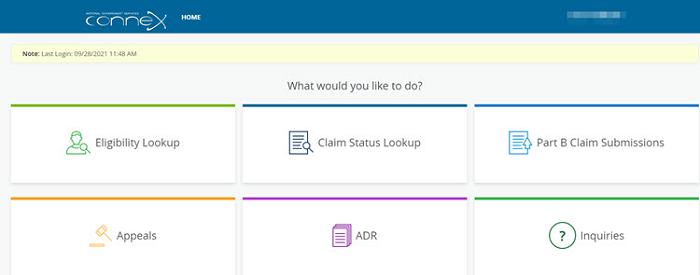
- In the Select a Provider panel, click the Select button next to the applicable provider account.
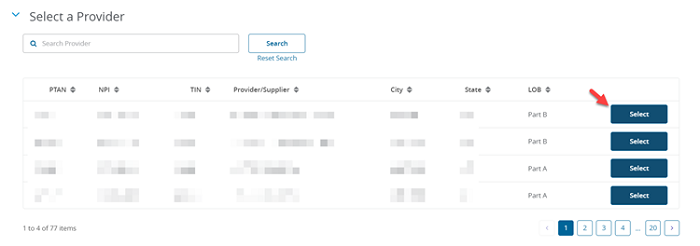
- In the Select a Beneficiary panel, enter the CMS-required beneficiary demographic information in the applicable fields.

- Medicare Number – enter the alpha-numeric, MBI as it appears on the Medicare card. If you do not have the MBI number and you have first attempted to obtain it from the beneficiary, you can select the MBI Lookup link to search for the MBI. The MBI Lookup tool will allow you to search for and receive a patient’s MBI.
- If the MBI entered has been termed and the date of the request or date range are entirely on or after the effective date of the new MBI, we'll return an error message of ‘Invalid member ID.' Note: Additional information regarding the MBI termination date can be found in the ‘Beneficiary Eligibility Information’ panel.
- Last Name – enter, at a minimum, the first six letters of the last name exactly as it appears on the Medicare card.
- First Name – enter, at a minimum, the first letter of the first name exactly as it appears on the Medicare card.
- Date of Birth – enter in the appropriate format MM/DD/YYYY.
- Click the Submit button.
- Select the Years of Data that you would like to view, by selecting 1–4. The historical eligibility information displayed will be limited based on the filter's selection. Note: The ‘Years of Data’ will default to four years. We recommend that you use the default of four years to obtain all eligibility information available. To change the ‘Years of Data,’ click the Reset button.
- If you would like DSMT and MNT information included in your search results, click the drop-down arrow and select Yes. If DSMT/MNT information is requested, please allow a few seconds for your eligibility results to display.
- Select the Search button.
Revised 12/19/2024