- Introduction
- Registration
- Log In
- Navigation
-
Eligibility Lookup
- Initiate Eligibility Lookup
- Initiate Patient Status Lookup
- Beneficiary Eligibility Information Panel
- Part B Deductible
- Medicare Advantage
- Medicare Secondary Payer
- Crossover
- Qualified Medicare Beneficiary
- Home Health Plan
- Hospice Notice of Elections
- Hospice Benefit Periods
- Inpatient and SNF Spell History
- End Stage Renal Disease
- Preventive Services
- Audiology Screening
- Hepatitis Screening
- COVID-19 Vaccine
- Flu Vaccine
- Pneumococcal Vaccine
- Cardiac Rehabilitation
- Pulmonary Rehabilitation
- Acupuncture Benefits
- Smoking Cessation Counseling
- Cognitive Assessment and Care Plan Information
- Therapy
- Diabetes Self Management Training (DSMT)
- Medical Nutrition Therapy (MNT)
- Accessing Eligibility for MDPP in NGSConnex
- Claims Status Inquiry
- Part B Claim Submissions
- Appeals
- ADR
- Inquiries
- Resources
- MBI Lookup
- Remittance
- Part A Prior Authorization Request
- Part B Prior Authorization Request
- Financials
- Manage Account
MBI Lookup
The MBI Lookup should be used when you have attempted to obtain a copy of the patient’s Medicare card or MBI from the patient or the patient’s caregiver. The MBI Lookup will allow you to search for and receive a patient’s MBI.
- Select the MBI Lookup button from the NGSConnex homepage.
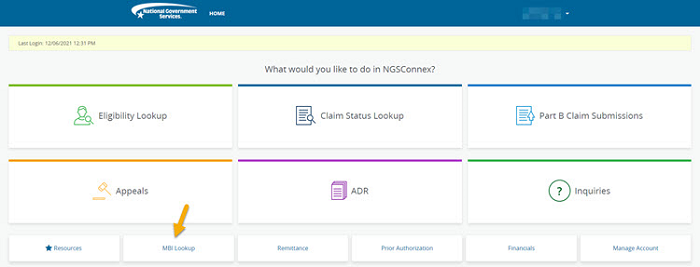
- In the Select a Provider panel, click the Select button next to the applicable provider account.
- The MBI Lookup window will display. Confirm your identity by selecting the ‘I am human’ checkbox.
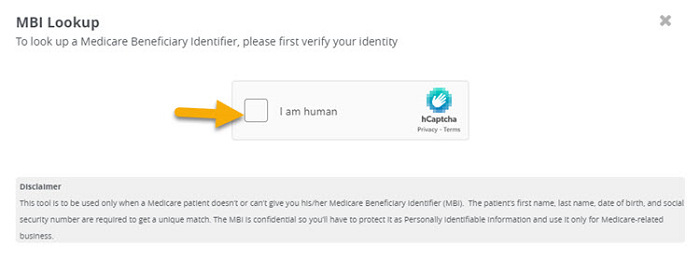
- A group of images may display, if displayed and if displayed you will be asked to select all images of a specific type.
- Once validation is successful the MBI Lookup search panel will display.
- Enter the required search criteria in the applicable fields to initiate the MBI search.
- Patient First Name – the first name entered must be entered exactly as it is on file with the Social Security Administration
- Patient Last Name - the last name entered must be entered exactly as it is on file with the Social Security Administration
- Patient Social Security Number
- Patient Date of Birth - MM/DD/YYYY format
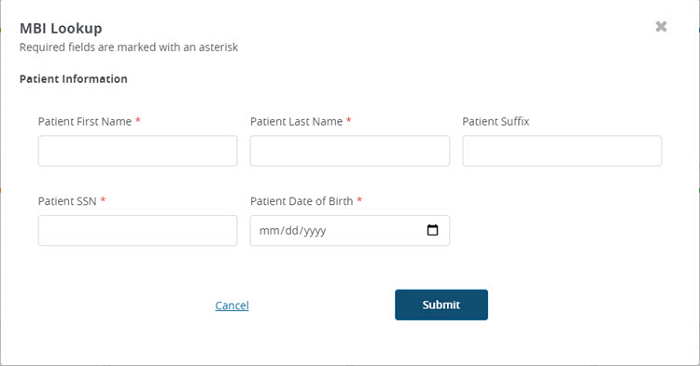
- Select the Submit button.
- The beneficiary’s MBI number and name will display.
- You will have the option to use the MBI to perform other transactions in NGSConnex. Select the Use this MBI button and the MBI will auto-populate in other areas of the portal.
- If you want to search for a different patient’s MBI, click the New MBI link.

If the search criteria entered is invalid, does not match what is on file with the Social Security Administration, or is for a deceased Medicare beneficiary, whose date of death is more than four-years prior to the date of death, an error message will display.
- Select the New MBI Lookup link to initiate a search for a different patient.
If you have completed all of your MBI Lookup searches, select the ‘X’ in the upper right hand corner.
Revised 9/10/2024