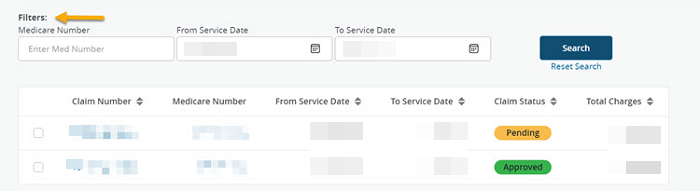- Introduction
- Registration
- Log In
- Navigation
-
Eligibility Lookup
- Initiate Eligibility Lookup
- Initiate Patient Status Lookup
- Beneficiary Eligibility Information Panel
- Part B Deductible
- Medicare Advantage
- Medicare Secondary Payer
- Crossover
- Qualified Medicare Beneficiary
- Home Health Plan
- Hospice Notice of Elections
- Hospice Benefit Periods
- Inpatient and SNF Spell History
- End Stage Renal Disease
- Preventive Services
- Audiology Screening
- Hepatitis Screening
- COVID-19 Vaccine
- Flu Vaccine
- Pneumococcal Vaccine
- Cardiac Rehabilitation
- Pulmonary Rehabilitation
- Acupuncture Benefits
- Smoking Cessation Counseling
- Cognitive Assessment and Care Plan Information
- Therapy
- Diabetes Self Management Training (DSMT)
- Medical Nutrition Therapy (MNT)
- Accessing Eligibility for MDPP in NGSConnex
- Claims Status Inquiry
- Part B Claim Submissions
- Appeals
- ADR
- Inquiries
- Resources
- MBI Lookup
- Remittance
- Part A Prior Authorization Request
- Part B Prior Authorization Request
- Financials
- Manage Account
Initiate a Claim Status Lookup
- Click the Claim Status Lookup button from the NGSConnex homepage.
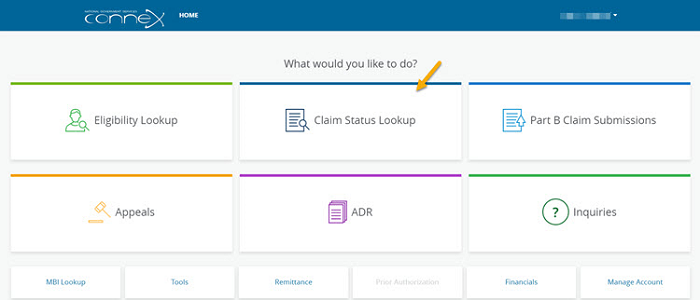
- In the Select a Provider panel, click the Select button next to the applicable provider account.
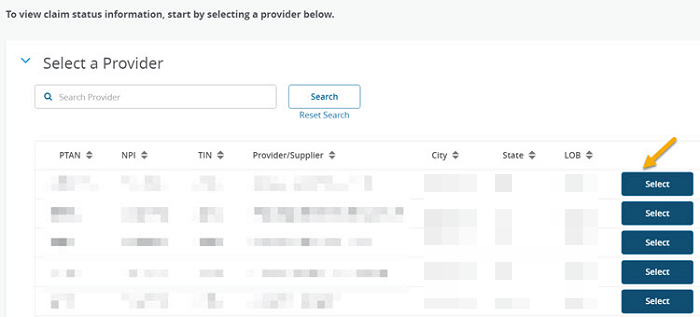
To search for claims use the filter options.
- You can search without a Medicare number by entering a From Service Date and To Service Date, with a maximum range of 14 days. All claims for the provider selected and that fall within the From Service Date and To Service Date entered they will display.
- You can also use the filter options to search for claims for a specific Medicare beneficiary by entering the Medicare Number, you can search by entering either the Social Security based Health Insurance Claim Number (HICN) or Medicare Beneficiary Identifier (MBI).
The following information will be provided:
- Claim Number – click the claim number hyperlink to view additional claim details for a specific claim.
- Medicare Number – click the Medicare number hyperlink to view the Medicare beneficiary’s name.
- From Service Date
- To Service Date
- Claim Status
- Total Charges