- Introduction
- Registration
- Log In
- Navigation
-
Eligibility Lookup
- Initiate Eligibility Lookup
- Initiate Patient Status Lookup
- Beneficiary Eligibility Information Panel
- Part B Deductible
- Medicare Advantage
- Medicare Secondary Payer
- Crossover
- Qualified Medicare Beneficiary
- Home Health Plan
- Hospice Notice of Elections
- Hospice Benefit Periods
- Inpatient and SNF Spell History
- End Stage Renal Disease
- Preventive Services
- Audiology Screening
- Hepatitis Screening
- COVID-19 Vaccine
- Flu Vaccine
- Pneumococcal Vaccine
- Cardiac Rehabilitation
- Pulmonary Rehabilitation
- Acupuncture Benefits
- Smoking Cessation Counseling
- Cognitive Assessment and Care Plan Information
- Therapy
- Diabetes Self Management Training (DSMT)
- Medical Nutrition Therapy (MNT)
- Accessing Eligibility for MDPP in NGSConnex
- Claims Status Inquiry
- Part B Claim Submissions
- Appeals
- ADR
- Inquiries
- Resources
- MBI Lookup
- Remittance
- Part A Prior Authorization Request
- Part B Prior Authorization Request
- Financials
- Manage Account
View Remittance
If you receive SPRs you will not be able to view remittance statements in NGSConnex.
If you are signed up to receive an 835 ERAs or you have elected to view remittance statements through NGSConnex, you may view and print or save remittance statements that were issued on or after the date you signed up. Remittance statements are available for up to 24 months from the date of the search.
You are required to complete the EDI enrollment to view remittance statements within NGSConnex. To sign up to receive 835 ERAs or view NGSConnex remittance visit our EDI enrollment page.
- Select the Remittance button on the home page.
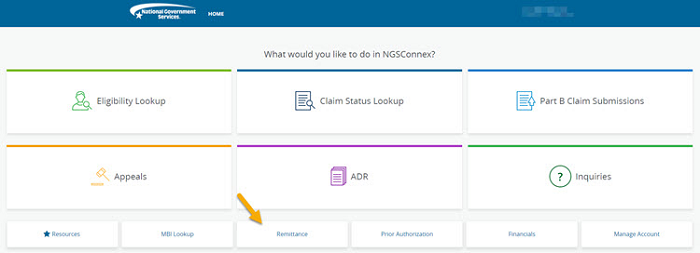
- In the Select a Provider panel, click the Select button next to the applicable provider account.
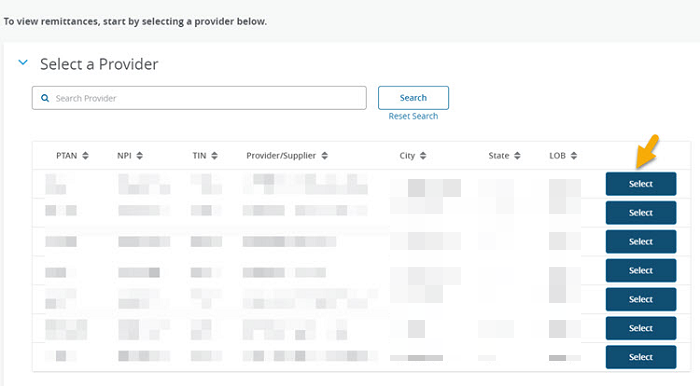
- To view a remittance, enter applicable search criteria. You can search for remits for the last 7, 14, or 30 days by selecting the link in the left side navigation.
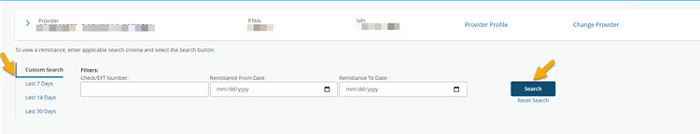
- You can initiate a Custom Search by entering any of the applicable search criteria in the filter fields.
- Check/EFT Number
- Remittance From Date
- Remittance To Date
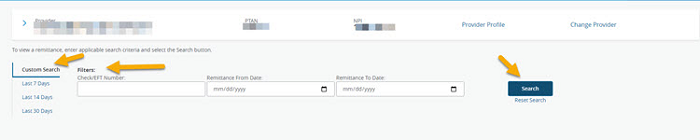
- Select the Search button.
A list of Remittance Advice statements will display based upon the search criteria you entered. - Select the View Remittance link for the remittance you would like to view.
- The remittance will display in a separate window.
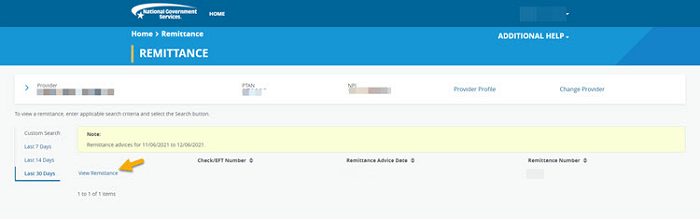
- Right-click and select ‘Print’ to print a copy of the remittance or ‘Save’ to save a copy of the remittance advice.