
Self-Service Pulse: What You Need To Know This Week
As your MAC, National Government Services wants to provide you with a comprehensive source containing the most current information available for our self-service tools.
Medicare BLAST is a quick, ten-question game that will challenge the Medicare knowledge of you and your peers. Who were our victorious winners on 3/6/2024?
Congratulations to our winners! If you weren't able to play Medicare BLAST, don't worry. We will offer more opportunities to play in the near future.
Curious on the questions that were asked during this Medicare BLAST? Scroll to the bottom of this edition to obtain the questions and correct answers.
Watch your Email Updates for your next opportunity to emerge victorious with Medicare BLAST.

You Asked, We Listened, We Delivered: Redesigned Events Page Live
We’re always looking for and appreciate feedback from our providers. Your ideas and recommendations help drive improvements to our website.
Providers suggested that we display the events in a list and show more on the same page. We listened and are excited to share that we’ve implemented these changes. Now you’ll see more events at a glance making it easier to plan ahead.
Visit our Events page to see more.

NGSConnex: Adding Additional Providers to Your Current Account
Recently, we have received questions about how to add a new provider account to an existing NGSConnex User ID. The NGSConnex user must complete the request, and the LSO for the provider organization, is responsible for approving the request for additional access.
When you initially registered for an NGSConnex account you were only able to request access to one provider account (NPI, PTAN and TIN), if you need to add additional provider accounts to your User ID you will need to follow these steps to request access.
- Select the Manage Account button on the NGSConnex home page.
- Select the User Profile button.
- Select the New button in the System Access section to add a new provider account to your User ID.
You will need to enter the following required information in the applicable fields and click Save.
If you will be the LSO for the provider organization, select the LSO/User Management checkbox and complete the applicable fields. If you will not be the LSO these fields do not need to be completed.
To learn more about NGSConnex, our secure self-service web portal you can view the NGSConnex User Guide.
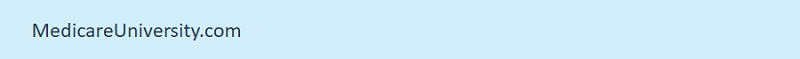
Medicare University User Guide
The Medicare University User Guide is available on our website. Select the Education drop-down, then select Medicare University.
Each chapter will give you detailed instructions along with screenshots to guide you.

Fast Track Access Tips and Reminders
Here are some tips and reminders to optimize your experience with Fast Track Access.
You can obtain a fast track code in the IVR system after you authenticate your PTAN, NPI and TIN for the first time each day. Every time you need to use the IVR for the remainder of the day, you will be able to bypass authentication by entering your fast track code.
The daily code expires at midnight, ET. Therefore, a new code will need to be obtained every day after midnight ET.
You can use the phonetic alphabet provided to speak the code to ensure that the code is accepted when you speak it. For example, if the code is AB1234, simply say “Alpha Boy 1 2 3 4.” The list of phonetic words is available in the IVR User Guide:

Repetitive Scheduled Nonemergent Ambulance Transports Prior Authorization
Watch this 18-minute video to learn about Prior Authorization for Repetitive Scheduled Nonemergent Ambulance Transports.
Medicare BLAST - Complex and Chronic Care HCPCS Code G2211
Answers are in bold
- HCPCS code G2211 may be billed if you are serving as the continuing focal point for all needed services and/or you are giving ongoing care for a single, serious condition or a complex condition, like sickle cell disease or HIV.
True
- HCPCS code G2211 can be billed with ALL evaluation and management codes.
False
HCPCS code G2211 can be billed with office or outpatient evaluation and management visits (CPT codes 99202-99215) to better account for the additional resources of visits.
- HCPCS code G2211 may only be billed by primary care specialties.
False
It’s likely that primary care specialties will have a higher utilization than other specialties, however, HCPCS code G2211 is not restricted to medical professionals based on a particular specialty. It may be added to claims for office or outpatient (O/O) evaluation and management (E/M) services by all provider types (physicians and NPPs) who are currently permitted to perform and bill for E/M services.
- HCPCS code G2211 may be performed in place of service
- Office (11)
- Off Campus-Outpatient Hospital (19)
- On Campus-Outpatient Hospital (22)
- All of these
- There are no frequency or duration limitations when HCPCS code G2211 can be added to an office or outpatient evaluation and management code.
True
- HCPCS code G2211 may be added to claims for new or established patients.
True
- Coinsurance and deductible do not apply for HCPCS code G2211.
False
HCPCS code G2211 is paid using the physician fee schedule, patient coinsurance and deductible will apply.
- HCPCS code G2211 will not be payable when the office or outpatient evaluation and management visit is reported with modifier 25.
True
- HCPCS code G2211 would not be considered duplicative of care management services since the inherent complexity better recognizes the professional work within the visit, while the care management codes recognize services that happen outside of the visit.
True
- The following items could serve as supporting documentation for billing HCPCS code G2211:
- Information included in the medical record or in the claims history for a patient/practitioner combination, such as diagnoses
- The practitioner’s assessment and plan for the visit
- Other service codes billed.
True
Detailed information about add-on HCPCS code G2211 can be found in these resources:
- MLN Matters® MM13473: How to Use the Office & Outpatient Evaluation and Management Visit Complexity Add-on Code G2211
- Frequently Asked Questions Complex and Chronic Care – HCPCS Code G2211
Posted 3/11/2024