
Self-Service Pulse: What You Need To Know This Week
As your MAC, National Government Services wants to provide you with a comprehensive source containing the most current information available for our self-service tools.
Medicare BLAST is a quick, ten-question game that will challenge the Medicare knowledge of you and your peers. Who were our victorious winners on 4/17/2024?
Note: Some names may be blurred.
Congratulations to our winners! If you weren't able to play Medicare BLAST, don't worry. We will offer more opportunities to play in the near future.
Curious on the questions that were asked during this Medicare BLAST? Scroll to the bottom of this edition to obtain the questions and correct answers.
Watch your Email Updates for your next opportunity to emerge victorious with Medicare BLAST.

How to Use the Appeals Decision Tree
Answer yes or no questions for guidance on next steps regarding appeals/redeterminations and reopenings.
To locate the Appeals Decision Tree, select Tools & Calculators from the Resources dropdown
From the Tools & Calculators menu select Appeals Decision Tree.
Select Yes or No to the questions when prompted.
To start from the beginning of the decision tree, select the Reset button.

Now Available! Expanded Hepatitis B and C Screening Information
Effective 4/12/2024, you are able to receive additional Hepatitis B and C screening information via NGSConnex when initiating an Eligibility Lookup and if applicable. Prior to this change the Hepatitis B and C screening information could be located under the Preventive Services section of Eligibility Lookup. You will now find this information under the Hepatitis B and C Screening information section of Eligibility Lookup.
We will display the most recent occurrence for the following procedure codes.
| Code | Description |
|---|---|
| 86704 | Hepatitis B core antibody (HBcAb); total |
| 86706 | Hepatitis B surface antibody (HBsAb) |
| 87340 | Infectious agent antigen detection by immunoassay technique, (eg, enzyme immunoassay [EIA], enzyme-hyphen linked immunosorbent assay [ELISA], immunochemiluminometric assay [IMCA]) qualitative or semiquantitative, multiple-hyphen step method; hepatitis B surface antigen (HBsAg) |
| G0499 | Hepatitis b screening in non-pregnant, high-risk individuals |
| G0472 | Hepatitis c screening high-risk/other |
The following information will be provided.
- Procedure Code and description.
- Date of service
- Rendering Provider NPI
- Deductible - Display $240.00
- Coinsurance - 20%
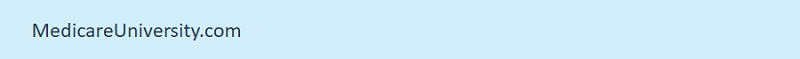
Have Questions About Medicare University?
We have available on our website a listing of FAQs on MU. To view this information on our website, select the Education dropdown. From the Education dropdown select Medicare University.
On the Medicare University page, select Medicare University Frequently Asked Questions.

Eligibility Submenus
When you utilize the IVR system, you have the ability to access a Medicare beneficiary’s eligibility information via submenus. These submenus allow you to choose the specific eligibility elements you want to hear.
After the provider and beneficiary information is authenticated, you will hear the following upfront eligibility elements as applicable:
Part A Eligibility Submenu Options
- Full Eligibility (Touchtone 1)
- Basic Eligibility (Touchtone 2)
- Hospital and SNF Billing (Touchtone 3)
- Other Insurance (Touchtone 4)
- ESRD (Touchtone 5)
- Home Health and Hospice (Touchtone 6)
- Special Services (Touchtone 7) Updated with DSMT and MNT eligibility
Part B Eligibility Submenu Options
- Full Eligibility (Touchtone 1)
- Basic Eligibility (Touchtone 2)
- Other Insurance (Touchtone 3)
- ESRD (Touchtone 4)
- Home Health and Hospice (Touchtone 5)
- Special Services (Touchtone 6) Updated with DSMT and MNT eligibility
After you select a submenu and listen to the options available, you can say repeat that to hear the specific submenu options again. Or, you can say simply say another submenu option to listen to other options.
Refer to the IVR User Guide for all features available in the IVR:

MAC Medical Review Best Practices: Updating Your Contact Information
To ensure you are receiving your ADR at the correct address, be sure to update your “Medical Review Correspondence Address”. This video will show you how to update your MRCA (Medical Record Correspondence Address).
Medicare BLAST – Targeted Probe and Educate
Answers are in bold
- TPE is the acronym for targeted probe and educate.
True
- Providers are notified via a letter in advance that their claims are being selected for TPE.
True
- You should start sending documentation for TPE review as soon as you receive the notification letter.
False
The notification letter provides information that the claims will be identified by the ADR process; therefore, providers should not send any documentation in response to the provider notification letter.
- The medical review department will have 60 days to review the documentation you send in response to the ADR and enter the decision in the Medicare system.
False
The medical review department will have 30 days to review the documentation you send in response to the ADR and enter the decision in the Medicare system.
- Failure to respond to the ADR counts as an error and impacts the overall payment error rate.
True
- If the provider has substantial compliance, as demonstrated by a payment error rate of 20% or less, then the process ends, and they do not progress to another round of review.
False
The provider must demonstrate compliance by a payment error rate of 15% or less in order to not progress to another round of review.
- Each round of review includes a detailed results letter sent to notify you of the results along with an offer for one on one education with medical review.
True
- The one on one education with medical review is mandatory.
False
The one on one education session is not mandatory, however it is highly encouraged to assist in reducing error rates for future rounds of TPE review.
- One on one education is offered for the first round of review only.
False
You have the opportunity for education after each round of review.
- If the provider continues to have an error rate greater than 15% after the 3rd round of review, the MAC is to refer the provider to CMS for additional corrective action.
True
Related Content
Posted 4/22/2024