
Self-Service Pulse: What You Need To Know This Week
As your MAC, National Government Services wants to provide you with a comprehensive source containing the most current information available for our self-service tools.

Are You Using Up-to-Date National Government Services Forms?
You can find the most up-to-date forms on our website. Select Resources at the top. Then select Forms from the dropdown.

Supplemental and Crossover Information Available when conducting an NGSConnex Eligibility Lookup
When you log into NGSConnex and conduct an Eligibility lookup, if the beneficiary has crossover information available you can select Crossover from the left-side navigation. If relevant information is available the following information will display.
- Creation Date
- Update Date
- Insurance Code
- Insurer Name – Select the drop-down arrow, the administering insurance company name and address will display.
- Insurer Effective Date
- Insurer Termination Date
Note: Crossover Information is provided for informational purposes and is submitted and maintained by Medicare crossover trading partners. This is not a comprehensive list of any/all possible Medicare supplemental coverage; this only represents Medicare crossover trading partners that have signed agreements with Medicare. This means a beneficiary may have other supplemental coverage not specified here. Obtain supplemental insurer information from the beneficiary. To determine if a specific claim has crossed over, refer to your remittance advice.
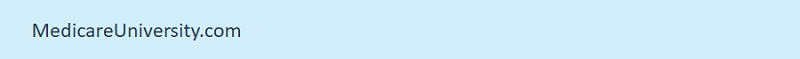
Computer-Based Training Course on Patient Registration
Patient screening is a vital step critical to every type of practice. Providers should establish a process to adequately screen all types of patients. Your front office staff plays a key role in the success of claims being filed correctly and timely, based on a few minutes spent up-front with the patient or the patient's responsible party. These tasks handled by the front office personnel or person who receives initial patient information become vital to the efficiency and financial welfare of the health care organization to which they belong.
The Patient Registration Screening CBT will provide you with an understanding of how important the front office staff is in the success of claims being filed correctly. Start this course now at Medicare University and select PTB-C-0053.

Diabetes Self-Management Training and Medical Nutrition Therapy Eligibility Available in the Interactive Voice Response System
DSMT and MNT eligibility information is available via the IVR system.
Here’s how it works:
When you call the IVR, simply say Eligibility from the Main Menu. Then say Special Services. The IVR will provide DSMT and MNT eligibility information including the initial date and minutes remaining for initial or follow up training.
Note: The eligibility information for DSMT and MNT is based on the date you call the IVR. Therefore, you will hear their current eligibility as of today based on the claims that have been received in our system.
Refer to the IVR User Guide for all components available via the Eligibility option.

Home Health Billing Series – Part 1: Getting Ready to Bill Medicare
This video is the first in a series of videos to help home health billers gain an understanding of the background information needed to bill Medicare. This video reviews the tools and resources home health agency billers should be familiar with to successfully view and review all aspects of eligibility and claim-related information.
Posted 2/19/2024