
Self-Service Pulse: What You Need To Know This Week
As your MAC, National Government Services wants to provide you with a comprehensive source containing the most current information available for our self-service tools.
Medicare BLAST is a quick, ten-question game that will challenge the Medicare knowledge of you and your peers. Who were our victorious winners on 1/24/2024?
Congratulations to our winners! If you weren't able to play Medicare BLAST, don't worry. We will offer more opportunities to play in the near future.
Curious on the questions that were asked during this Medicare BLAST? Scroll to the bottom of this edition to obtain the questions and correct answers.
Watch your Email Updates for your next opportunity to emerge victorious with Medicare BLAST.

How to Use the Additional Development/Documentation Request Timeline Calculator
When you receive an ADR letter, it is imperative you respond within a timely manner. To ensure your documentation is received in time, you can utilize the ADR Timeline Calculator.
Visit our website under Resources, then select the Tools & Calculators link.
Select ADR Response Timeline
Select the Type of ADR you received from the dropdown.
Select the Notification Date.
The date your requested medical records must be received by NGS will display. Select the Reset button to clear all data and submit a new query.

NGSConnex: Verifying Eligibility Search Requirements Reminder
To initiate an eligibility search in NGSConnex you will need to enter the CMS required beneficiary demographic information, then select the Submit button.
You will then need to Select Years of Data that you would like to view, by selecting 1-4 years. The historical eligibility information displayed will be limited based on the filter’s selection. If you think the Eligibility information displayed after selecting the Search button, verify you have made the correct ‘Years of Data’ selection.
Refer to the NGSConnex User Guide for detailed step-by-step instructions on how to perform transactions in NGSConnex.
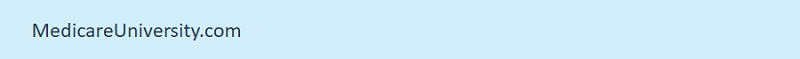
Course Catalog Tab
The Course Catalog tab lists the courses available for you to enroll in and will list them in catalog ID order.
The courses you have not enrolled in will be in blue and the courses you have already enrolled in will appear grey.
The courses within MU are broken down per contract or self-reporting event. To identify the courses, look at the course ID.
Course definitions are as follows:
AA-C-##### identifies self-reporting courses; these courses should be accessed after you have attended a live training event (teleconference, webinar or live seminar) by NGS. There is no content available in these courses.
Below are self-paced CBTs that are available 24 hours a day 7 days a week:
- PTA-C-#### Part A CBTs
- PTB-C-#### Part B CBTs
- RHH-C-#### HH+H CBTs
- FQC-C-#### FQHC CBTs
For the latest live webinars being offered visit our website and select Events.

Obtaining Medicare Advantage Plan Information
The IVR is a self-service tool that allows you to gain information on your Medicare beneficiaries. You can obtain information such as patient eligibility, claim status, deductibles, check information and general information.
When using the IVR for eligibility, Option 1, you will hear several components with this option. If a beneficiary has a MA Plan, the information will play after MSP information which following the effective dates of Medicare. Please note, MA Plans are not part of MSP. It is possible for a beneficiary not to have MSP information and have MA Plan information.
Refer to the IVR User Guide for all components available via the Eligibility option.

Home Health Billing Series (Pt 2): Verifying Eligibility and Understanding the Home Health Payment Model
This second video in the home health billing series reviews the information HH agencies need to verify patient eligibility. There is also a broad overview of the PDGM to give HH billers an understanding of the catalyst for billing services provided to a patient while under a HH plan of care.
Medicare Blast - Drugs and Biologicals
Answers are in bold
- An unlisted code should only be used when no other code adequately describes the service.
True
- Unlisted codes J3490, J3590 and J9999 billed to the Part B MAC are priced manually.
True
- When billing an unlisted HCPCS code, specific details must be entered into Item 19 of the CMS-1500 or electronic claim equivalent.
True
- The JW modifier is applicable for claims with unused drugs or biologicals from single-dose containers that are appropriately discarded.
True
- The JZ modifier is applicable for claims with unused drugs or biologicals from single-dose containers that are appropriately discarded.
False
- The administration of a patient supplied drug is a covered service under Medicare Part B.
True
- If the drug is not supplied as a donation or free of charge, then the provider must provide the drug under incident to guidelines.
True
- The JW modifier is used to identify zero drug waste from a single-dose container.
False
- Skin substitutes are excluded from the requirement to use the JZ modifier and will cause rejections when appended.
True
- The provider/supplier must discard the remainder of a single-dose container after administering a dose or quantity to a Medicare patient.
True
To learn more about this topic, visit our Medicare Topic Drugs and Biologicals
Posted 1/29/2024