
Self-Service Pulse: What You Need To Know This Week
As your MAC, National Government Services wants to provide you with a comprehensive source containing the most current information available for our self-service tools.
Medicare BLAST is a quick, ten-question game that will challenge the Medicare knowledge of you and your peers. Who were our victorious winners on 3/20/2024?
Congratulations to our winners! If you weren't able to play Medicare BLAST, don't worry. We will offer more opportunities to play in the near future.
Curious on the questions that were asked during this Medicare BLAST? Scroll to the bottom of this edition to obtain the questions and correct answers.
Watch your Email Updates for your next opportunity to emerge victorious with Medicare BLAST.

Did you know that our website has links to applications?
NGS has many apps or applications available to access on our website.
- NGSConnex
- MU
- PECOS
- YouTube
- NPPES
- Ability PC-ACE (PC-ACE)
To locate these apps select the Apps dropdown then select VIEW ALL APPS

NGSConnex: Part B Deductible Information Reminder
Recently, we have received questions about why the Part B deductible information section under Eligibility Lookup is sometimes blank. If this section is blank or deductible information does not display for a specific year it may be because the beneficiary is or was enrolled in a QMB program.
If blank, you should verify the beneficiary’s QMB status in the ‘Qualified Medicare Beneficiary’ section of Eligibility Lookup. If the beneficiary is enrolled in a QMB program the remaining deductible information will not be provided. You should refer to the Remittance Advice to determine any payment amount applied to the Part B deductible or for coinsurance information. As a reminder, you are prohibited from billing a Medicare beneficiary enrolled in a QMB program for deductible and coinsurance.
You can find additional information and detailed step-by-step instructions in the NGSConnex User Guide.
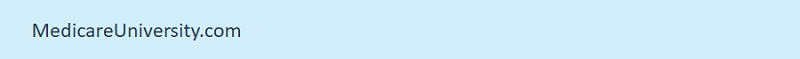
Does Medicare University Offer Credits or Degrees?
Yes, MU offers each person the opportunity to earn MUCs for each training event that is attended. MUCs are offered for every teleconference, webinar and computer-based training.
Each teleconference and webinar is assigned a training event number which is sent in an email from GoToWebinar about an hour after the event ends. Sometimes, the email from GoToWebinar will end up in your spam/junk folder or will be returned as undeliverable. If you expect to receive an email with the self-reporting attendance information but don't receive it, remember to check your spam/junk folders. In addition, you can add GoToWebinar to your safe sender list.
NGS awards you with an associate certificate from MU once you have completed and recorded 60 MUCs. When you complete and record 120 hours of MUCs, you earn a bachelor’s certificate from MU.
To check your credits log into Medicare University and select My Courses, then select the Transcript tab. From the Transcript page, select Download Generated Report.
The report will download and will open in Excel. On the spreadsheet you will see the Credit Hours displayed.
To obtain your certificate, you must email Medicare University with your user name and the requested certificate.

Inquiry Reference Numbers are now available on the IVR
You can now get an inquiry reference number through the IVR. Once the caller makes a selection from the main menu, the IVR will ask, "Would you like an Inquiry Reference ID?" This will allow callers who need a reference number for their inquiry that can be handled in the IVR rather than having to call the Provider Contact Center.
Refer to the IVR user guide for all available features:

Home Health Billing Series (Part 4): What to Know Before Billing the Period of Care Claim
The fourth video in this series reviews what home health agencies need to know when getting ready to bill the period of care claim. The information covered in this video discusses what HHAs need to understand about billing before submitting a claim to traditional Medicare for payment.
Medicare BLAST - Modifiers 59, XE, XP, XS, and XU
Answers are in bold
- The 59 modifier is used for a distinct procedural service, to indicate that a procedure or service was distinct or independent from other evaluation/management services performed on the same day.
False
- When another already established modifier is appropriate, it should be used rather than modifier 59.
True
- The XE modifier is used to describe separate encounters on the same date of service.
True
- The use of modifier XS is appropriate for different anatomic sites during the same encounter only when procedures (which aren’t ordinarily performed or encountered on the same day) are performed on different organs, or different anatomic regions, or in limited situations on different, non-contiguous lesions in different anatomic regions of the same organ.
True
- Modifier 59 should be appended to an evaluation and management service.
False
Modifier 59 is used to identify procedures/services other than E/M services that are not normally reported together but are appropriate under the circumstances.
- The XP modifier indicates ‘separate structure, a service that is distinct because it was performed on a separate organ/structure.’
False
The XP modifier indicates ‘separate practitioner, a service that is distinct because it was performed by a different practitioner.
- CMS allows the modifiers 59, XE, XS, XP, or XU on only the Column 1 NCCI codes.
False
CMS allows the modifiers 59, XE, XS, XP and XU on Column 1 or Column 2 codes on the NCCI code table.
- The XU modifier indicates “Unusual Non-Overlapping Service, the use of a service that is distinct because it does not overlap usual components of the main service”
True
- You should not use modifiers 59, XE, XS, XP, or XU, and other NCCI PTP-associated modifiers to bypass an NCCI PTP edit unless the proper criteria for use of the modifiers are met.
True
- Modifiers XE, XS, XP and XU provide greater specificity and should be used instead of modifier 59 whenever possible.
True
Related Content
- Modifier 59 and the Subset Modifiers XE, XP, XS, XU
- MLN® Fact Sheet: Proper Use of Modifiers 59, XE, XP, XS, and XU
Posted 3/25/2024