
Self-Service Pulse: What You Need To Know This Week
As your MAC, National Government Services wants to provide you with a comprehensive source containing the most current information available for our self-service tools.
National Alcohol Awareness Month
April is National Alcohol Awareness Month and provides an opportunity to increase awareness of alcohol addiction in an intense 30-day focus. The observance aims to bring an understanding of alcohol’s causes and the effective treatments available.
CMS will cover annual alcohol screening and for those that screen positive, up to four brief, face-to-face, behavioral counseling interventions per year for Medicare beneficiaries, including pregnant women.
- The Medicare Preventive Service: Alcohol Misuse and Counseling
- National Coverage Determination: Screening and Behavioral Counseling Interventions in Primary Care to Reduce Alcohol Misuse
- MLN® Educational Tool: Medicare Preventive Services
Resources for your patients:
- CMS YouTube Video: Medicare & You: Alcohol Awareness Month
- Recovered: Recovered is a team devoted to providing relevant and useful information about substance abuse.

Electronic Data Interchange Help Desk and Self-Service Tools
Did you know the EDI Help Desk has several self-service tools available on our website?
You are able to:
- Check EDI Enrollment Status
- EDI Front End Rejection Code Lookup Tool
- NPI/PTAN Crosswalk
- EDI Email Inquiry Process
Visit EDI Enrollment on our website to learn more.

NGSConnex: Check the Status of an Accelerated or Advanced Overpayment
Did you know that you can check the status of an accelerated or advanced overpayment in NGSConnex and determine the amount still owed?
This information is available at your fingertips in the Financials – Outstanding Overpayments section of NGSConnex.
The overpayments summary panel will display a list of current outstanding overpayments. Once the overpayment has been satisfied it will no longer display in this panel. If the Invoice/AR Number displayed in the first column begins with the letters CVD it reflects an accelerated or advanced payment.
If you have several outstanding overpayments it may be easier to click the Export to Excel button and export the list of current outstanding overpayments to an Excel spreadsheet.
We encourage you to review the NGSConnex User Guide to learn more about this functionality.
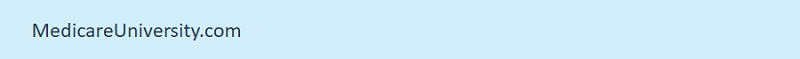
Self-Reporting in Medicare University
In order for MU to track webinars attended, you must self-report your attendance within MU.
Training event information to self-report your attendance in MU for is provided via email about an hour after the session has ended.
Note: Sometimes the emails from GoToWebinar end up in a person’s spam/junk folder or returned as undeliverable. Please put the email address customercare@gotowebinar.com in your email software as a safe sender.
To complete this process:
- Log into Medicare University.
- Select the Course Catalog tab on the top of the page.
- Find the event you attended by entering the Catalog ID in the search field. (All of the self-reporting courses will have an ID that starts with the AA-C.)
- Review the Description on the right to ensure the training title and date correspond with the event for which you are self-reporting attendance.
- Select the green plus sign on the left side of the screen to enroll in the course.
- A pop-up window will appear verifying you want to enroll in the course. Select Yes to enroll into the course. Now you are registered for to self-report the course.
- A pop-up window will appear select My Courses.
- Identify the self-reporting course in which you just enrolled. To begin the self-reporting process, click on the icon with the yellow arrow to the left of the catalog ID.
- The course’s self-reporting page will open.
- Input your credit code and select Get Credit.

Qualified Medicare Beneficiary Program Dates Available via the IVR
The IVR system allows you to obtain enrollment dates for Medicare beneficiaries that are enrolled in a QMB program. Once you select the Eligibility option (touchtone 1), if the date of service falls within a QMB program, you will be provided with the QMB effective dates. Please note, when a beneficiary is in a QMB program, the beneficiary is not responsible for deductibles or co-payments.
Refer to the IVR User Guide for all features available in the IVR:

Hospice Billing Coffee Break
Watch this video to view the Hospice Billing Coffee Break.
Posted 4/1/2024