
Self-Service Pulse: What You Need To Know This Week
As your MAC, National Government Services wants to provide you with a comprehensive source containing the most current information available for our self-service tools.
Medicare BLAST is a quick, ten-question game that will challenge the Medicare knowledge of you and your peers. Who were our victorious winners on 4/3/2024?
Congratulations to our winners! If you weren't able to play Medicare BLAST, don't worry. We will offer more opportunities to play in the near future.
Curious on the questions that were asked during this Medicare BLAST? Scroll to the bottom of this edition to obtain the questions and correct answers.
Watch your Email Updates for your next opportunity to emerge victorious with Medicare BLAST.

You Asked, We Listened – Enhanced Website Search
We often hear from our customers that our website search function returns too many results when searching for a specific topic.
We’re happy to share, we’ve enhanced our search function to help narrow down results that return when you enter multiple words into the search box. Now when you enter multiple words in the search box, the search will only return results that contain all of those words, minimizing the results to help you locate the item you need. For example, if you type ambulance fee schedule into the search box:
- Prior to this enhancement, the search returned any page that contained at least one of the words, ambulance, fee or schedule.
- Now the search returns only pages containing all three words: ambulance, fee and schedule.
If you use quotation marks around the term ambulance fee schedule, the search will return only pages that contain those words together as a phrase; ambulance fee schedule.
We’re always looking for and appreciate feedback from our providers. Your ideas and recommendations help drive improvements to our website.

NGSConnex – Part A Quarterly Credit Balance Report Submission and Status Information
Part A Quarterly Credit Balance Reports for the quarter ending 3/31/2024 will be available for submission beginning 4/1/2024 and must be submitted within 30 days to be considered timely. Have you registered for an NGSConnex account or have you migrated your legacy NGSConnex account to the new NGSConnex, secure provider portal? If not, we recommend that you visit www.ngsmedicare.com and create a new NGSConnex account or migrate your legacy NGSConnex account today!
A separate Medicare Credit Balance Report (CMS-838) must be submitted for each PTAN. If you have a PTAN with three different NPIs, you should report any credits for that PTAN, regardless of NPI. Did you know that Part A providers have the option to complete the required quarterly Credit Balance Reports electronically via NGSConnex, including the Certification page with no need to fax anything to complete the process?
To submit a quarterly Credit Balance report or check status of receipt of your quarterly Credit Balance Report follow these steps:
- Click the Financials button on the home page.
- Click the Select button next to the applicable provider account you are submitting the Credit Balance Report for.
- Select Credit Balance Report using the drop-down arrow from the Financial Options menu.
If the quarterly Credit Balance Report is submitted electronically via NGSConnex, the Credit Balance Report Submission panel will provide a history of previously submitted credit balance reports for the provider account selected. The ‘Submitted Date/Time’ will reflect the date of receipt. You will also receive an email acknowledgement to confirm receipt.;
If you mailed or faxed your quarterly Credit Balance Report or faxed the signed Certification page you can verify receipt in NGSConnex in the ‘Last Received Date’ panel.
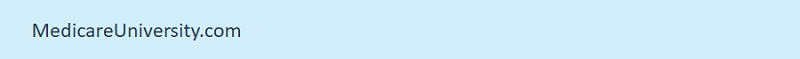
The Meaning of the Catalog ID
Does the Catalog ID mean something in Medicare University? Yes it does. The Catalog ID is the course identification number. The specific contract the course is associated with is identified in the Catalog ID column.
- PTA-C – Medicare Part A computer-based training
- PTB-C – Medicare Part B computer-based training
- RHH-C – Medicare Home Health and Hospice computer-based training
- FQC-C – Medicare Federally Qualified Health Center computer-based training
For a full listing of courses available is located in the Medicare University User Guide, then select Medicare University Course List.
In order for MU to track NGS sponsored face-to-face events, teleconferences or webinars attended, you must self-report your attendance within MU.
Training event information to self-report your attendance in MU for webinars is provided via email about an hour after the session has ended.
- AA-C – Self Reporting of Teleconferences, Webinars and Face-to-Face events
Note: Emails from GoToWebinar may be delivered to a person's spam/junk folder or is returned as undeliverable. Please put the email address customercare@gotowebinar.com in your email software as a safe sender.

Part B Providers Approved to Pay Information
Part B providers are able to obtain detailed information on their pending, approved to pay and finalized claim count if they are pending the payment floor.
When Part B providers select the Claims option (touchtone 2), you are able to obtain a detailed breakdown on the approved to pay information. Besides hearing the total number of claims and dollar amount that are approved to pay, providers will also hear the number of claims and dollar amount for claims approved to pay within 0-14 days.
Refer to the Part B Provider Interactive Voice Response User Guide for all components available via the Claims option.

Home Health Eligibility Criteria Under the Care of a Physician or Nonphysician Practitioner
Watch this six-minute video to learn about home health eligibility criteria under the care of a physician or nonphysician practitioner.
Medicare BLAST – Medicare Wellness Visits
Answers are in bold
- During the annual wellness visit the supervising physician needs to be in the same room with the patient when a medical professional performs it.
False
The physician or nonphysician practitioner must be present in the office suite and immediately available to furnish assistance and direction throughout the procedure’s performance, however they do not need to be in the room.
- Medicare covers an annual wellness visit when performed by a:
- Physician
- Qualified nonphysician practitioner (physician assistant, nurse practitioner, or certified clinical nurse specialist)
- Medical professional (including health educator, registered dietitian, nutrition professional, or other licensed practitioner) or a team of medical professionals directly supervised by a physician
- All of these
- HCPCS code G0438, annual wellness visit; initial visit, can be performed and submitted annually for your patients.
False
The initial visit is only payable once in a lifetime for your patient. HCPCS code G0439 annual wellness visit; subsequent visit, can be performed annually for your patients.
- The IPPE is also known as the “Welcome to Medicare” preventive visit.
True
- An IPPE is covered when performed by:
- A team of medical professionals
- Physician and qualified nonphysician practitioner
- Licensed practitioners
- All of these
- The IPPE and the AWV is the same as a routine physical exam.
False
A routine physical exam is not a covered benefit. A routine physical is an exam performed without relationship to treatment or diagnosis for a specific illness, symptom, complaint, or injury.
- An E/M service is not separately payable on the same day as an AWV.
False
An E/M service is allowable on the same day as an AWV. The visit must be medically necessary and reasonable. Modifier 25 would be appended to the E/M service. Documentation must support and clinically justify the need for a separate exam.
- The IPPE and the AWV can both be performed telehealth.
False
Only the AWV can be performed telehealth
- All components of the IPPE and the AWV must be performed in order for it to be a billable service.
True
All components of the IPPE and AWV must be performed and documented in your patient’s record prior to billing the service.
- ACP is a component of the annual wellness visit (AWV) and can be billed separately from the AWV.
True
At the patient’s discretion, you can provide the ACP during the AWV. ACP is the face-to-face conversation between a physician (or other qualified health care professional) and a patient to discuss their health care wishes and medical treatment preferences if they become unable to communicate or make decisions about their care.
Related Content
- MLN® Educational Tool: Medicare Wellness Visits
- Annual Wellness visit Screening
- Initial Preventive Physical Examination
Posted 4/8/2024