
Self-Service Pulse: What You Need To Know This Week
As your MAC, National Government Services wants to provide you with a comprehensive source containing the most current information available for our self-service tools.

Table of Contents Feature
When you visit certain pages on our website you will notice a Table of Contents feature. This feature will enable you to quickly and easily jump to a particular section of a web page instead of having to scroll through content that may not be of any interest to you.
When you select a link in the Table of Contents, you will be directed to that specific section of the page.
To return to the Table of Contents select Return to Top.

NGSConnex Medicare Part B Remittances
We’ve added an enhancement that offers providers the option to view/print remittance advices in NGSConnex for up to 24 months from the date of search.
You are required to complete the EDI enrollment to view remittance statements within NGSConnex for the provider account selected.
When a NGSConnex Part B user selects the Remittance tab from the home screen, the Claim Status/Claim Details screen, or the Financials/Checks EFT screen, the system will verify that an EDI Enrollment is on file. If there is no EDI Enrollment on file, the authorized or delegated official listed in PECOS must complete the EDI Enrollment agreement.
Related Content
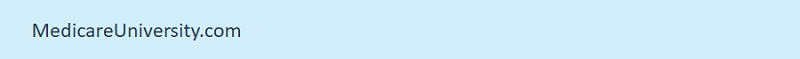
After-Hours Training Available
Trying to fit education into your busy schedule? Not available to attend a live educational event? MU is the answer for you. The courses in MU are available to you 24 hours a day 7 days a week. For a current list of CBT offered through MU, please review the MU Course List.
The listing is located on our website:
Select Medicare University from the Education dropdown.
From the Medicare University User Guide select Medicare University Course List.
For additional information on Medicare University, refer to the Medicare University User Guide on our website.

Diabetes Self-Management Training and Medical Nutrition Therapy Eligibility Available in the Interactive Voice Response System
DSMT and MNT eligibility information is available via the IVR system.
Here’s how it works:
When you call the IVR, simply say Eligibility from the Main Menu. Then say Special Services. The IVR will provide DSMT and MNT eligibility information including the initial date and minutes remaining for initial or follow up training.
Note: The eligibility information for DSMT and MNT is based on the date you call the IVR. Therefore, you will hear their current eligibility as of today based on the claims that have been received in our system.
Refer to the IVR User Guide for all features available in the IVR:

Home Health Billing Series (Part 4): What to Know Before Billing the Period of Care Claim
The fourth video in this series reviews what home health agencies need to know when getting ready to bill the period of care claim. The information covered in this video discusses what HHAs need to understand about billing before submitting a claim to traditional Medicare for payment.