- Introduction
- Chapter I - Online System Terminology
- Chapter II - Online Menu Functions Overview
- Chapter III - Navigating the Online System
-
Chapter IV - Inquiries Submenu (01)
- Accessing the Inquiries Submenu
- Beneficiary/CWF (10)
- DRG (Pricer/Grouper) (11)
- Claim Summary (12)
- Revenue Codes (13)
- HCPCS Codes (14)
- DX/Proc Codes ICD-9 (15)
- Adjustment Reason Codes (16)
- Reason Codes (17)
- ZIP Code File (19)
- OSC Repository Inquiry (1A)
- Claim Count Summary (56)
- Home Health Payment Totals (67)
- ANSI Reason Codes (68)
- Invoice Number/DCN Translator (88)
- DX Proc Codes ICD-10 (1B)
- Community Mental Health Centers Services Payment Totals (1C)
- Check History (FI)
- Provider Practice Address Query (1D)
- New HCPCS Screen (1E)
- Opioid Use Disorder (OUD) Demo 99 (1F)
- Chapter V - Claims and Attachments Submenu (02)
- Chapter VI - Claims Correction Submenu (03)
- Chapter VII - Online Reports View Submenu (04)
-
Resources
- Part A Electronic Medicare Secondary and Tertiary Payer Specifications for ANSI Inbound Claim
- Electronic Medicare Secondary Payer Specifications for Inbound Claims
- FISS UB-04 Data Entry Payer Codes
- Common Claim Status/Locations
- FISS Reason Code Overview
- FISS Reason Code/Claim Driver Overview
- Program Function/Escape Key Crosswalk
- How to Adjust a Claim
- FISS Claim Change/Condition Reason Codes
- How to Cancel a Claim
- How to Correct a Return to Provider Claim
- Online System Menu Quick-Reference
Chapter IV: Inquiries Submenu (01)
ANSI Reason Codes (68)
Purpose
ANSI codes are used to explain the adjudication of a claim and are the CMS approved ANSI messages. ANSI reason codes and CMS message codes will appear in the body of the remittance notice; the narrative for each code that is used will be printed at the end of the notice to facilitate interpretation. These codes are used to communicate to the provider all financial changes made to the claim.
The ANSI REASON CODES option provides narrative information for all of the ANSI reason codes.
To access the ANSI REASON CODES option from the FISS Online System INQUIRIES submenu, type ‘68’ at the Enter Menu Selection: prompt, then press <Enter>.
Upon selecting the ANSI REASON CODES option, the ANSI STANDARD CODES SEL INQUIRY Screen is available:
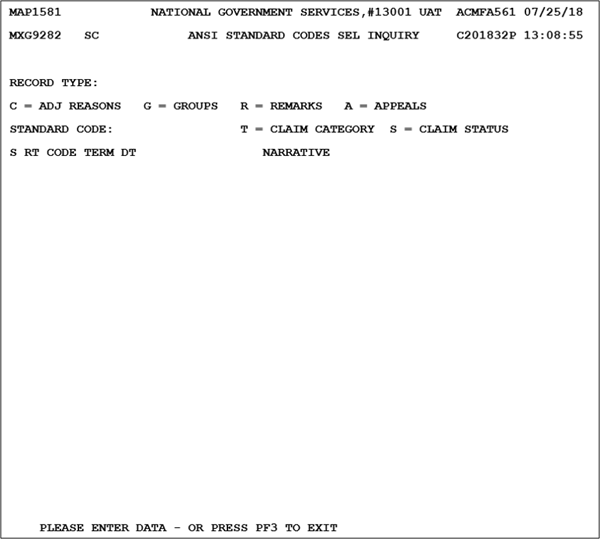
To view a list of all adjustment reason codes, press the <Enter> key. The ANSI STANDARD CODES SEL INQUIRY Screen refreshes to provide a list of available ANSI reason codes, including the details reported by the screen’s fields.
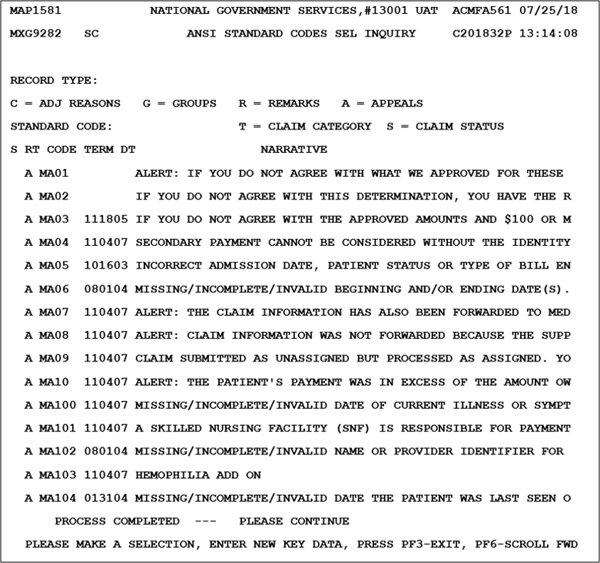
| Field | Description |
|---|---|
| RECORD TYPE | ANSI Record Type - identifies the record type for the standard code that is being inquired upon (one-position alphabetic field) Valid Values: A – Appeals C – Adjustment reason G – Groups R – Reference remarks S – Claim status T – Claim category |
| STANDARD CODE | Standard Code – identifies the standard code within the record type that is being inquired upon (five-position alphanumeric field). If record type is present and no standard code is shown, all standard codes for the record type displays. If both record type and standard codes are present, the specific standard code displays. If neither the record type nor the standard code is shown, all ANSI codes are displayed in record type/standard code sequence. |
| S | Selection Field – used to select a specific code when a list is displayed |
| RT | Record Type – identifies the record type (one-position alphabetic field) |
| CODE | Standard Code – identifies the standard code (five-position alphanumeric field) |
| TERM DT | Termination Date – identifies the date the ANSI Standard Code is deactivated (six-position numeric field in MMDDYY format) Note: ANSI codes that do not have a termination date have a default value of blank. |
| NARRATIVE | Narrative – description of the standard code (59-position alphanumeric field) |
ANSI reason codes will be displayed in record type order, starting with ANSI Appeals Reason Code MA01. Use the <F6/PF6> key to scroll forward to access additional codes.
Note: the ANSI reason code list can be filtered using the RECORD TYPE: field and/or the STANDARD CODE: field.
To review the complete narrative and details for a specific ANSI reason code, tab down to the appropriate ANSI reason code line, type an S in the S (Selection) field, and press the <Enter> key. The ANSI STANDARD REASON CODES INQUIRY screen will be updated.
In the example included below, ANSI Claim Adjustment Reason Code (CARC) 209 is displayed:
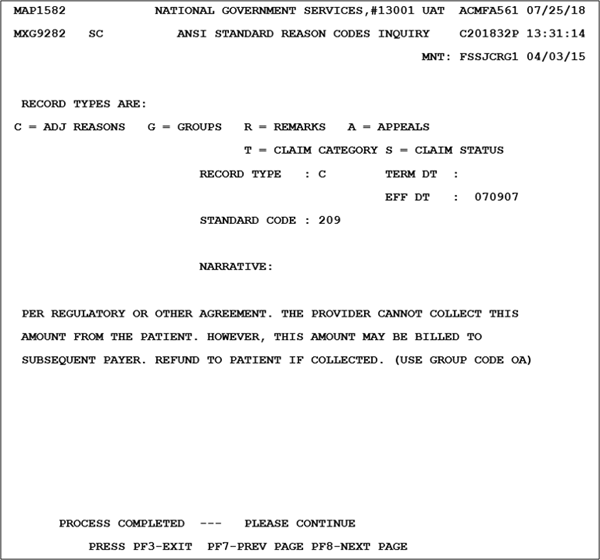
| Field | Description |
|---|---|
| RECORD TYPE | Record Type – identifies the ANSI Record Types for the standard code that is being reviewed (one-position alphabetic field) Valid Values: A – Appeals C – Adjustment Reasons G – Groups R – Remarks S – Claim status T – Claim category |
| TERM DT | Identifies the Termination Date of the ANSI Standard Code deactivation (six-digit numeric field in MMDDYY format) |
| EFF DT | Identifies the Effective Date of the ANSI Standard Code activation(six-digit numeric field in MMDDYY format) |
| STANDARD CODE | Standard Code (five-position alphanumeric field) |
| NARRATIVE | Narrative– description of the standard code (70-position alphanumeric field) |
If the <F8/PF8> option appears on the bottom of the ANSI STANDARD REASON CODES INQUIRY screen, use that key to access the CARC RARC GROUP COMBINATIONS INQUIRY screen.
Please note that this example does not display the additional information. The screen shot is included for demonstration purposes only.
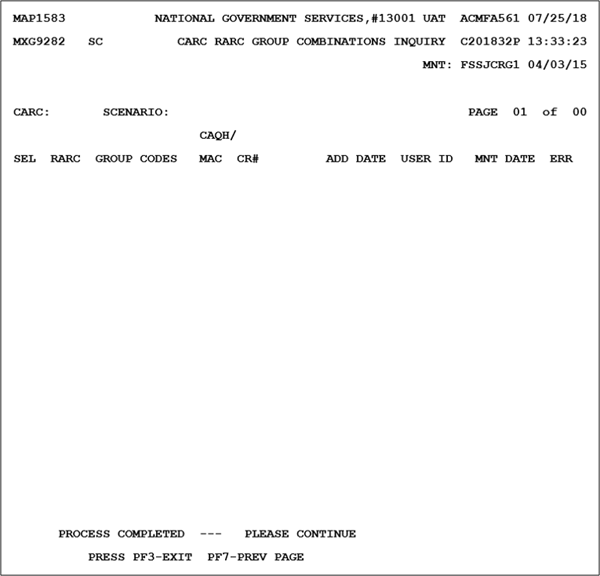
| Field | Description |
|---|---|
| CARC | Identifies the Claim Adjustment Reason Code (CARC) (four-position alphanumeric field) |
| SCENARIO | Identifies the Business Scenario associated with the Claim Adjustment Reason Codes (CARC) (one position numeric field) Valid Values: Blank ‑ blank 1 ‑ Additional Information Required - Missing/Invalid/ Incomplete Documentation 2 ‑ Additional Information Required - Missing/Invalid/ Incomplete Data from Submitted Claim 3 ‑ Billed Service Not Covered by Health Plan 4 ‑ Benefit for Billed Service Not Separately Payable Note: Is only displayed on CARC codes. |
| PAGE | Identifies the Page Number (two-position numeric field) |
| OF | Identifies the Number Of Pages. A maximum of 50 pages may be included (two-position numeric field) |
| SEL | Identifies the Selection field (one-position alphanumeric field) |
| RARC | Identifies the Remittance Advice Remark Code (RARC) (five-position alphanumeric field) |
| GROUP CD | Identifies the Group Code (two-position alphanumeric field) |
| CAQH/MAC | Identifies whether the code combinations have been Approved By CAQH CORE (one-position alphanumeric field) Valid Values: C ‑ Code combination is approved M ‑ The MAC has added the code combination and is awaiting approval from CAQH CORE |
| CR# | Identifies the Change Request Number that made the change to CARC/RARC/GROUP combination (nine-position alphanumeric field) |
| ADD DATE | Identifies the Date for which the CARC/RARC/GROUP combinations Were Added (eight-position alphanumeric field in MM/DD/YY format) |
| USER ID | Is the Job Number if the update or add is based on a system change (CMS change request), otherwise it is populated with the User ID (eight-position alphanumeric field) |
| MAINT DATE | Identifies the last Maintenance Date for this file (eight-position alphanumeric field) |
| ERR | Identifies the Error Code Indicator (one-position alphanumeric field) Valid Values: Y ‑ Error Received Blank ‑ No Error Received |
Revised 8/16/2023