- Introduction
- Chapter I - Online System Terminology
- Chapter II - Online Menu Functions Overview
- Chapter III - Navigating the Online System
-
Chapter IV - Inquiries Submenu (01)
- Accessing the Inquiries Submenu
- Beneficiary/CWF (10)
- DRG (Pricer/Grouper) (11)
- Claim Summary (12)
- Revenue Codes (13)
- HCPCS Codes (14)
- DX/Proc Codes ICD-9 (15)
- Adjustment Reason Codes (16)
- Reason Codes (17)
- ZIP Code File (19)
- OSC Repository Inquiry (1A)
- Claim Count Summary (56)
- Home Health Payment Totals (67)
- ANSI Reason Codes (68)
- Invoice Number/DCN Translator (88)
- DX Proc Codes ICD-10 (1B)
- Community Mental Health Centers Services Payment Totals (1C)
- Check History (FI)
- Provider Practice Address Query (1D)
- New HCPCS Screen (1E)
- Opioid Use Disorder (OUD) Demo 99 (1F)
- Chapter V - Claims and Attachments Submenu (02)
- Chapter VI - Claims Correction Submenu (03)
- Chapter VII - Online Reports View Submenu (04)
-
Resources
- Part A Electronic Medicare Secondary and Tertiary Payer Specifications for ANSI Inbound Claim
- Electronic Medicare Secondary Payer Specifications for Inbound Claims
- FISS UB-04 Data Entry Payer Codes
- Common Claim Status/Locations
- FISS Reason Code Overview
- FISS Reason Code/Claim Driver Overview
- Program Function/Escape Key Crosswalk
- How to Adjust a Claim
- FISS Claim Change/Condition Reason Codes
- How to Cancel a Claim
- How to Correct a Return to Provider Claim
- Online System Menu Quick-Reference
Chapter IV: Inquiries Submenu (01)
ZIP Code File (19)
Purpose
A ZIP Code is a five-digit numeric code used to identify a provider’s location.
The ZIP CODE FILE option allows you to verify the validity of the facility ZIP Code that may be reported on a Medicare claim, and provides other details that govern claim processing and reimbursement.
Please note: this option may not be available in all regions.
To access the ZIP CODE FILE option from the FISS online INQUIRIES submenu, type ‘19’ at the Enter Menu Selection: prompt and press the <Enter> key.
Upon selecting the ZIP CODE FILE option, the ZIP CODE INQUIRY screen is available:
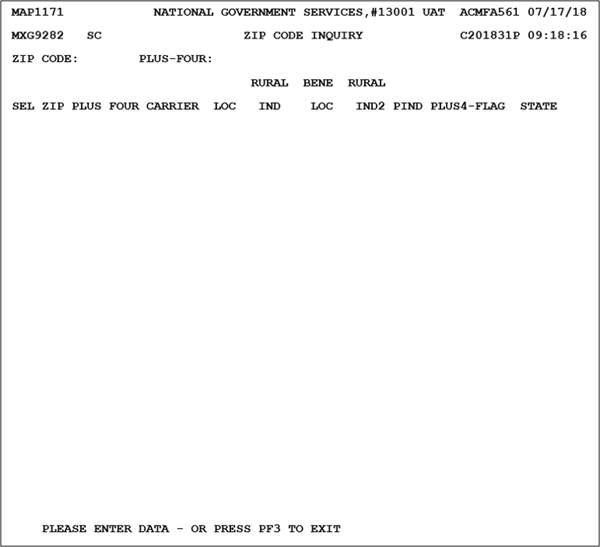
To review all the ZIP Codes reportable in the FISS system, press the <Enter> key. The ZIP CODE INQUIRY screen will populate with 15 ZIP Codes, starting with 00210, the first ZIP Code loaded on the ZIP Code file. The following ZIP Code records display in ascending order. Use the <F6/PF6> key to scroll forward through the ZIP Code list.
To validate/research a specific ZIP Code, enter the ZIP Code in the ZIP CODE: field and press the <Enter> key. The ZIP CODE INQUIRY screen will populate with 15 ZIP Codes, starting with the ZIP Code entered.
If the ZIP Code entered is not found on the ZIP Code file, a message will be displayed indicating “ZIP Code not found, verify the ZIP Code.”
In the example included below, ZIP Code 46207 is displayed:
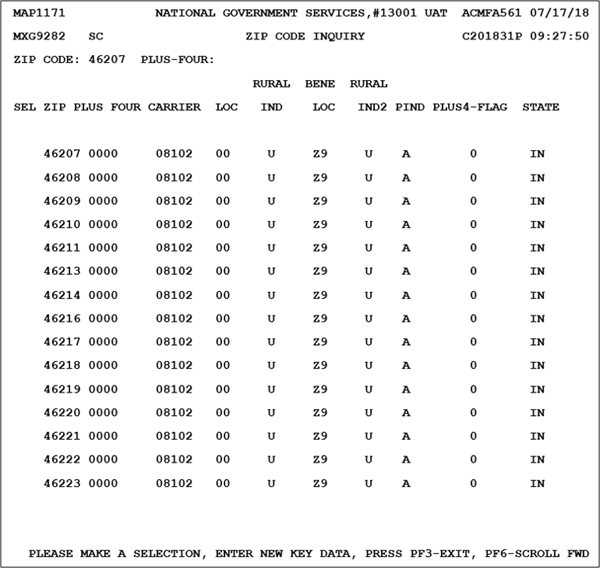
| Field | Description |
|---|---|
| ZIP CODE | ZIP Code – Identifies the ZIP Code on the ZIP Code file (five-position numeric field) |
| PLUS FOUR | ZIP Code Extension – Identifies the four-digit ZIP Code extension |
| SEL | Selection – allows user to select ZIP Code to open History file |
| ZIP CODE | ZIP Code – Identifies the ZIP Code on the ZIP Code file (five-position numeric field |
| PLUS FOUR | ZIP Code Extension – Identifies the four-digit ZIP Code extension |
| CARRIER | Carrier – Identifies the carrier number assigned to the HCPC (five-position alphanumeric field) |
| LOC | Locality – Identifies locality identification number for the area or county where the provider is located (two-position alphanumeric field) |
| RURAL IND | Urban/rural indicator Valid values: U = Urban R = Rural B = Rural bonus |
| BENE LOC | Beneficiary Locality‑ used in the Laboratory Competitive Bidding Demonstration to identify whether the ZIP Code is in one of the bidding areas or is not in a demo area (two-position alphanumeric field) Valid values: Z1 = CBA 1 Z2 = CBA 2 Z9 = Not a demo Locality |
| RURAL IND2 | Urban/rural indicator 2 Valid values: U = Urban R = Rural B = Rural bonus |
| PIND | ASP Price Bucket Indicator (one-position alphabetic field) Valid Value: A through Z with the exception of H, I, O, R, S ‑ ASP price bucket indicators |
| PLUS4-FLAG | Plus 4 Flag Indicator (one-position numeric field) Valid Values: 0 - No +4 Extension 1 - +4 Extension |
| STATE | State – Identifies the state associated with the ZIP Code (two-position alphabetic field) |
An historic record of system updates related to each ZIP Code is available by selecting the ZIP Code. Place an ‘S’ in the SEL field and press the <Enter> key. The HISTORY screen is displayed.
In the example included below, the HISTORY screen for ZIP Code 46207 is displayed:
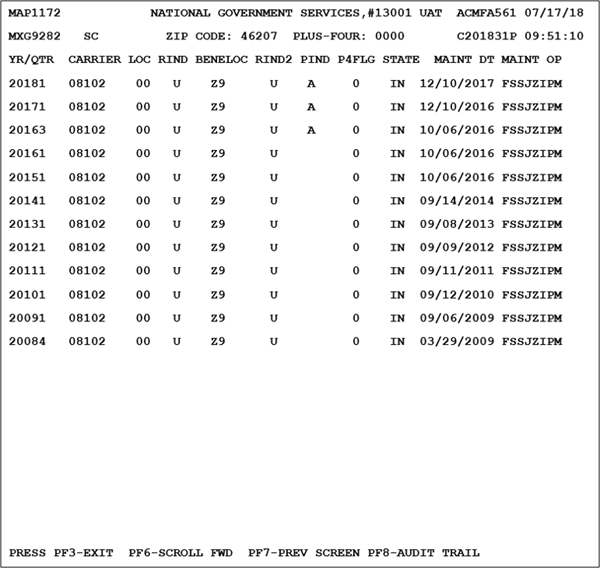
| Field | Description |
|---|---|
| YR/QTR | Year/Quarter – identifies the four-digit year, followed by the one-digit quarter (1, 2, 3, 4) related to the update |
| CARRIER | Carrier – Identifies the carrier number assigned to the HCPC (five-position alphanumeric field) |
| LOC | Locality – Identifies locality identification number for the area or county where the provider is located (two-position alphanumeric field) |
| RURAL IND | Urban/rural indicator Valid values: U = Urban R = Rural B = Rural bonus |
| BENE LOC | Beneficiary Locality – used in the Laboratory Competitive Bidding Demonstration to identify whether the ZIP Code is in one of the bidding areas or is not in a demo area (two-position alphanumeric field) Valid values: Z1 = Competitive bidding area (CBA) 1 Z2 = CBA 2 Z9 = Not a demo Locality |
| RURAL IND2 | Urban/rural indicator 2 Valid values: U = Urban R = Rural B = Rural bonus |
| PIND | ASP Price Bucket Indicator (one-position alphabetic field) Valid Value: A through Z with the exception of H, I, O, R, S – ASP price bucket indicators |
| PLUS4-FLAG | Plus 4 Flag Indicator (one-position numeric field) Valid Values: 0 - No +4 Extension 1 - +4 Extension |
| STATE | State – Identifies the state associated with the ZIP Code (two-position alphabetic field) |
| MAIN DT | Maintenance Date (ten-position alphanumeric field, in MM/DD/CCYY format) |
| MAINT OP | Maintenance Operator (eight-position alphanumeric field) |
The audit trail related to each ZIP Code is available by pressing the <F8/PF8> key. The AUDIT TRAIL screen is displayed.
In the example included below, the audit trail for ZIP Code 46207 is shown.
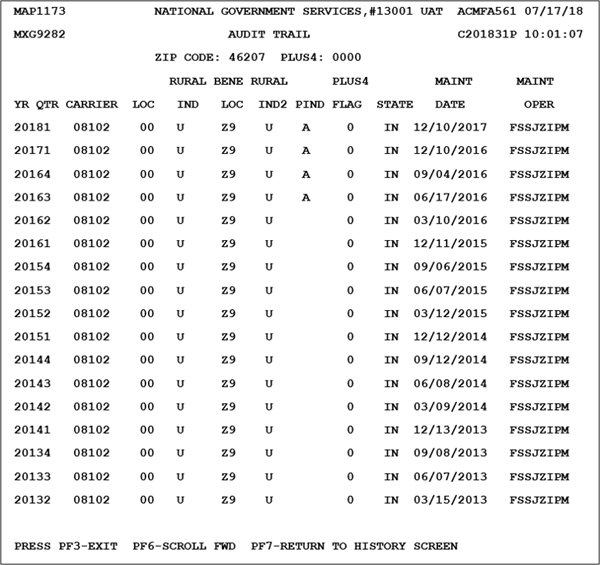
Note: Field descriptions on the AUDIT TRAIL screen mirror those on the HISTORY screen.
Information for prior updates can be accessed using the <F6/PF6> key to scroll forward.
Revised 8/16/2023