- Introduction
- Chapter I - Online System Terminology
- Chapter II - Online Menu Functions Overview
- Chapter III - Navigating the Online System
-
Chapter IV - Inquiries Submenu (01)
- Accessing the Inquiries Submenu
- Beneficiary/CWF (10)
- DRG (Pricer/Grouper) (11)
- Claim Summary (12)
- Revenue Codes (13)
- HCPCS Codes (14)
- DX/Proc Codes ICD-9 (15)
- Adjustment Reason Codes (16)
- Reason Codes (17)
- ZIP Code File (19)
- OSC Repository Inquiry (1A)
- Claim Count Summary (56)
- Home Health Payment Totals (67)
- ANSI Reason Codes (68)
- Invoice Number/DCN Translator (88)
- DX Proc Codes ICD-10 (1B)
- Community Mental Health Centers Services Payment Totals (1C)
- Check History (FI)
- Provider Practice Address Query (1D)
- New HCPCS Screen (1E)
- Opioid Use Disorder (OUD) Demo 99 (1F)
- Chapter V - Claims and Attachments Submenu (02)
- Chapter VI - Claims Correction Submenu (03)
- Chapter VII - Online Reports View Submenu (04)
-
Resources
- Part A Electronic Medicare Secondary and Tertiary Payer Specifications for ANSI Inbound Claim
- Electronic Medicare Secondary Payer Specifications for Inbound Claims
- FISS UB-04 Data Entry Payer Codes
- Common Claim Status/Locations
- FISS Reason Code Overview
- FISS Reason Code/Claim Driver Overview
- Program Function/Escape Key Crosswalk
- How to Adjust a Claim
- FISS Claim Change/Condition Reason Codes
- How to Cancel a Claim
- How to Correct a Return to Provider Claim
- Online System Menu Quick-Reference
Chapter IV: Inquiries Submenu (01)
DX/Proc Codes ICD-9 (15)
Purpose
The purpose of the DX/PROC CODES ICD-9 option is to provide a reference of ICD-9-CM code(s) used to identify a specific or various diagnosis codes or inpatient surgical procedure codes relating to the bill. These codes may be used to calculate payment (e.g., DRG) or make medical determinations relating to the claim.
Note: Claims submitted via DDE must contain ICD-10 codes for dates of discharge/through dates on or after 10/1/2015. Claims submitted containing ICD-9-CM codes for dates of discharge/through dates on or after 10/1/2015, will be RTPd.
Note: This option is for inquiry purposes only. Inclusion of any ICD-9-CM diagnosis or procedure code in this option does not guarantee the code will be accepted/reimbursed by Medicare.
To access the DX/PROC CODES ICD-9 option from the FISS online Inquires submenu, type ‘15’ at the Enter Menu Selection: prompt and press the <Enter> key.
Upon selecting the DX/PROC CODES ICD-9 option, the ICD-9-CM Code Inquiry Screen is available:
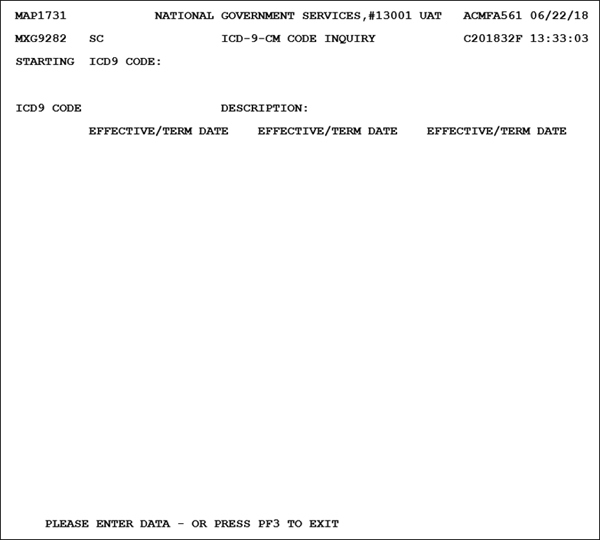
To research an ICD-9-CM diagnosis code, type the diagnosis code in the STARTING ICD-9-CM CODE: field and press the <Enter> key. The ICD-9-CM Code Inquiry screen will refresh to provide details for diagnosis codes (listed in increasing alphanumeric order, starting with the diagnosis code being researched).
Press the <Enter> key without entering an ICD-9-CM code to display a complete list of codes available in the system, starting with E0000.
In the example included below, ICD-9-CM diagnosis code V760 is displayed.
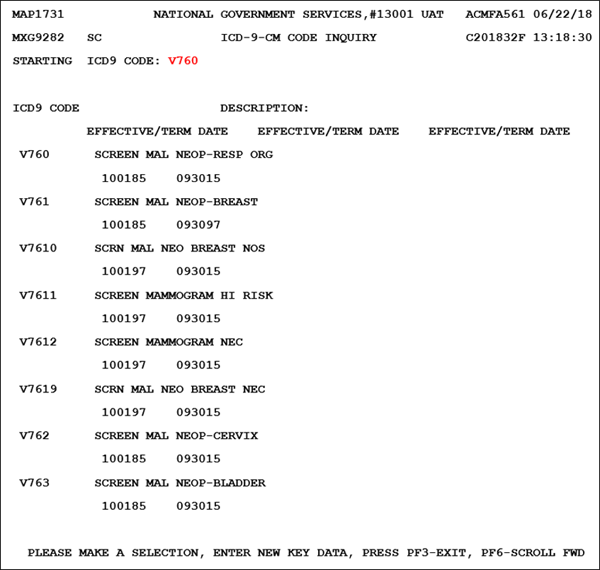
| Field | Description |
|---|---|
| ICD9 CODE | Identifies the starting ICD-9-CM Code (seven-position alphanumeric field) |
| DESCRIPTION | Description for the ICD-9-CM code (64 position alphanumeric field) |
| EFFECTIVE DATE | Effective date of the Medicare Code Editor program (six-position alphanumeric field in MMDDYY format, with three occurrences) |
| TERMINATION DATE | The date in which the Medicare Code Editor program was no longer in effect (six-position alphanumeric field in MMDDYY format, with three occurrences) |
To research an ICD-9-CM procedure code, type the procedure code, preceded by a ‘P’, in the STARTING ICD-9-CM CODE: field and press the <Enter> key. The ICD-9-CM Code Inquiry screen will refresh to provide details for procedure codes (listed in increasing alphanumeric order, starting with the procedure code being researched).
Press the <Enter> key without entering an ICD-9-CM code to display a complete list of codes available in the system, starting with 0001.
In the example included below, ICD-9-CM procedure code 5201 is displayed.
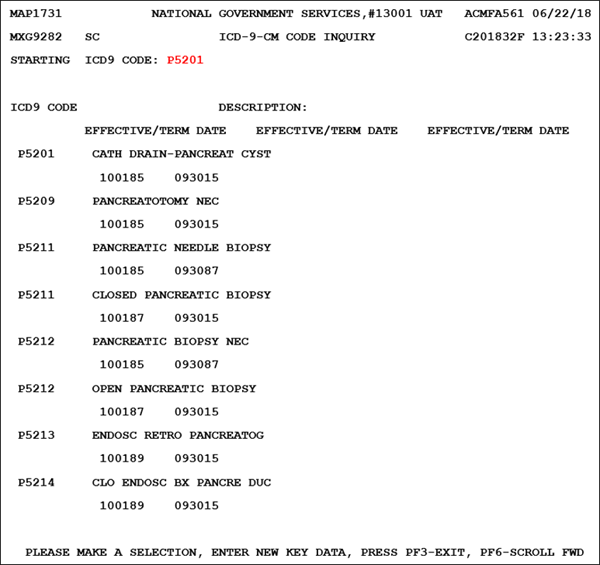
| Field | Description |
|---|---|
| ICD9 CODE | Identifies the starting ICD-9-CM Code (seven-position alphanumeric field) |
| DESCRIPTION | Description for the ICD-9-CM code (64-position alphanumeric field) |
| EFFECTIVE DATE | Effective date of the Medicare Code Editor program (six-position alphanumeric field in MMDDYY format, with three occurrences) |
| TERMINATION DATE | The date in which the Medicare Code Editor program was no longer in effect (six-position alphanumeric field in MMDDYY format, with three occurrences) |
Revewed 8/16/2023