Email Verification
The Email Verification screen will display the first time you log in to NGSConnex. All NGSConnex users are required to complete a one-time verification to validate the email associated with their NGSConnex user profile. The email address associated with your user profile is where we will send notification of certain transactions and is one method available to receive your daily multi-factor authentication security code, which is required to successfully access information in NGSConnex.
- Verify the email address displayed is accurate. If so, select the Send Verification Code button. You will receive a verification code via email which will be sent to the email address associated with your User ID.
- Enter the four-digit verification code in the Enter Verification Code field.
- Click the Verify Code button.
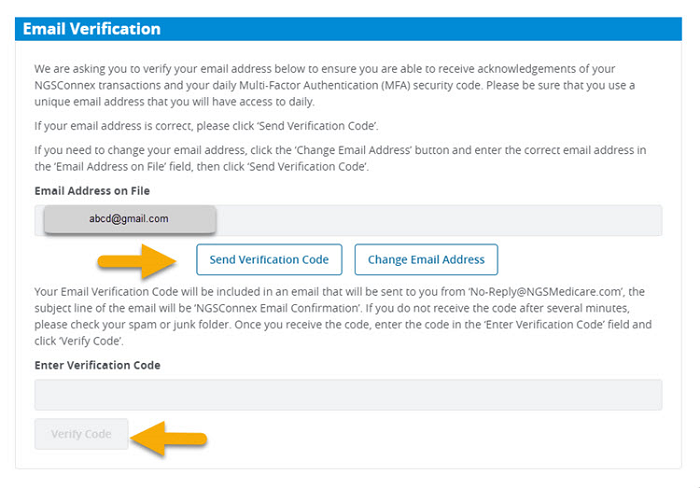
- If the email address displayed is not accurate, select the Change Email Address button.
- Update the email address by typing over the information displayed in the Email Address on File field.
- Click the Update button to save the changes.
- Click the Send Verification Code button.
- Enter the four-digit verification code in the Enter Verification Code field.
- Click the Verify Code button.
Once the initial email verification process is complete, you will not be required to verify your email address again, unless you update your email address associated with your User ID.
Helpful Resources
Log Into NGSConnex
NGSConnex User Guide
NGSConnex Contact Info
866-234-7340
Select Option 2 for NGSConnex Portal access, administration,or site performance assistance.
Hours of Operation*:
Monday-Friday
8:00 a.m-4:00 p.m. ET
*Closed for training on the 2nd and 4th Friday of the month
12:00 p.m.-4:00 p.m. ET
Helpful Resources
Log Into NGSConnex
NGSConnex User Guide
NGSConnex Contact Info
866-837-0241
Select Option 2 for NGSConnex Portal access, administration,or site performance assistance.
Hours of Operation*:
Monday-Friday
8:00 a.m-4:00 p.m. ET
*Closed for training on the 2nd and 4th Friday of the month
12:00 p.m.-4:00 p.m. ET
Helpful Resources
Log Into NGSConnex
NGSConnex User Guide
NGSConnex Contact Info
877-702-0990
Select Option 2 for NGSConnex Portal access, administration,or site performance assistance.
Hours of Operation*:
Monday-Friday
8:00 a.m-4:00 p.m. ET
*Closed for training on the 2nd and 4th Friday of the month
12:00 p.m.-4:00 p.m. ET
Helpful Resources
Log Into NGSConnex
NGSConnex User Guide
NGSConnex Contact Info
888-855-4356
Select Option 2 for NGSConnex Portal access, administration,or site performance assistance.
Hours of Operation*:
Monday-Friday
8:00 a.m-4:00 p.m. ET
*Closed for training on the 2nd and 4th Friday of the month
12:00 p.m.-4:00 p.m. ET
Helpful Resources
Log Into NGSConnex
NGSConnex User Guide
NGSConnex Contact Info
877-702-0990
Select Option 2 for NGSConnex Portal access, administration,or site performance assistance.
Hours of Operation*:
Monday-Friday
8:00 a.m-4:00 p.m. ET
*Closed for training on the 2nd and 4th Friday of the month
12:00 p.m.-4:00 p.m. ET
Helpful Resources
Log Into NGSConnex
NGSConnex User Guide
NGSConnex Contact Info
866-590-6724
Alaska, Arizona, California, Hawaii, Idaho, Nevada, Oregon, Washington, American Samoa, Guam, Northern Mariana Island
866-289-0423
Connecticut, Maine, Massachusetts, New Hampshire, Rhode Island, Vermont
866-590-6728
Michigan, Minnesota, New York, New Jersey, Wisconsin, Puerto Rico, U.S. Virgin Islands
Select Option 2 for NGSConnex Portal access, administration,or site performance assistance.
Hours of Operation*:
Monday-Friday
8:00 a.m-4:00 p.m. ET
*Closed for training on the 2nd and 4th Friday of the month
12:00 p.m.-4:00 p.m. ET