Physicians or Nonphysician Practitioners With/Without Private Practice
Download CMS-855I.
Complete the CMS-855I section 1A by selecting “You are reporting a change to your Medicare enrollment information,” then in section 1B, check all that apply and complete the required sections as instructed.
When reporting any information, sections 1, 2A, 3 and 15B must always be completed in addition to the information that is changing within the required section.
Note: Along with your application(s), submit the required supporting documentation to process the requested changes.
Example: Change in private practice location when correspondence and special payment addresses are the same as the new private practice location:
1B. WHAT INFORMATION IS CHANGING?
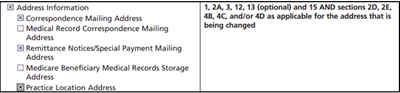
Note: If practitioner is adding a reassignment, complete section 4F, 15B and/or C.
Related Content
Reviewed 7/29/2024
Helpful Resources
Check Provider Enrollment Application Status
Log Into PECOS
Pay Application Fee
J6 Mailing Address:
National Government Services, Inc.
P.O. Box 6475
Indianapolis, IN 46206-6475
Interactive Voice Response:
877-908-9499
Contact Enrollment:
877-908-8476
Hours Available:
Monday–Friday
8:00 a.m.–4:00 p.m. CT
Form(s) you'll need:
Helpful Resources
Check Provider Enrollment Application Status
Log Into PECOS
Pay Application Fee
JK Mailing Address:
National Government Services, Inc.
P.O. Box 7149
Indianapolis, IN 46207-7149
Interactive Voice Response:
877-869-6504
Contact Enrollment:
888-379-3807
Hours Available:
Monday–Friday
8:00 a.m.–4:00 p.m. ET
Form(s) you'll need: