- Medicare University User Guide
- About Medicare University
- Medicare University Frequently Asked Questions
- Creating a New User Account
- Logging In
- Course Catalog Tab
- Medicare University Course List
- Medicare University Course List
- Medicare University Course List
- Medicare University Course List
- My Courses Tab
- Enrolled Tab
- Completed Tab
- Transcript Tab
- Self-Reporting for Webinars, Teleconferences and Events
- Self-Paced Computer-Based Training
- Updating your Profile
- Changing Your Password
- Technical Issues
- Logging Off
- Forgotten Password
Logging In
Step 1
Access Medicare University.
Step 2
From the log in page, enter your user ID and password. See example of the log in page below.
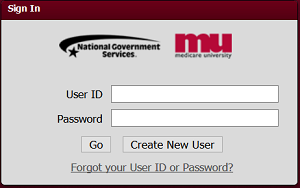
Step 3
Once you have entered your user ID and password, click on the “Go” button.
Once you have logged into the Medicare University, you will be automatically directed to the Course Catalog Page. The Course Catalog Page will provide you with a listing and access to all the courses are available for enrollment.
Helpful Resources