- Medicare University User Guide
- About Medicare University
- Medicare University Frequently Asked Questions
- Creating a New User Account
- Logging In
- Course Catalog Tab
- Medicare University Course List
- Medicare University Course List
- Medicare University Course List
- Medicare University Course List
- My Courses Tab
- Enrolled Tab
- Completed Tab
- Transcript Tab
- Self-Reporting for Webinars, Teleconferences and Events
- Self-Paced Computer-Based Training
- Updating your Profile
- Changing Your Password
- Technical Issues
- Logging Off
- Forgotten Password
Transcript Tab
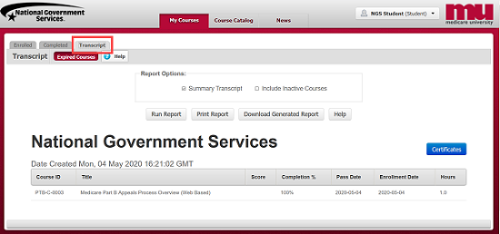
Medicare University offers each person the opportunity to earn Medicare University Credits for each training event that is attended.
MUCs are offered for the majority of teleconferences, webinars, face-to-face events and CBT courses. NGS awards you with an associate certificate from MU once you have completed and recorded 60 MUCs. When you complete and record 120 hours of MUCs, you earn a bachelor’s certificate from MU.
To obtain your certificate, you must email Medicare University with your user name and the requested certificate.
You can view your transcript to monitor your scores and MU credit hours. Your transcript also displays your profile information.
Use the “Report Options” to specify the information you want to display. For example, you can display a full transcript, summary transcript, include inactive courses.
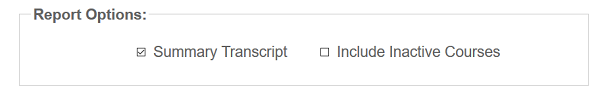
| Report Options | Description |
|---|---|
| Summary Transcript | Enable this check box to display a summary transcript that shows your total credit hours and course information such as score, completion percentage, completion and enrollment dates, and course credit hours. |
| Include Inactive Course | Enable this check box to include information for inactive courses. |
You can save your transcript to a generated report.
To view your transcript:
- Click the “My Courses” tab to view your courses list.
- On the “My Course” tab, click the “Transcript” tab.
Your transcript is displayed. Click a heading to re-sort the table. The Report Options check boxes will allow you to see a more detailed version. You can also print or download the report to an Excel file.
Click Download Generated Report to view and save the report or Print Report to print the transcript.
If any courses have completion certificates attached to them, you will be able to click on the “Certificates” box to the left of the course code.
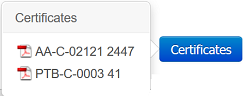
Helpful Resources